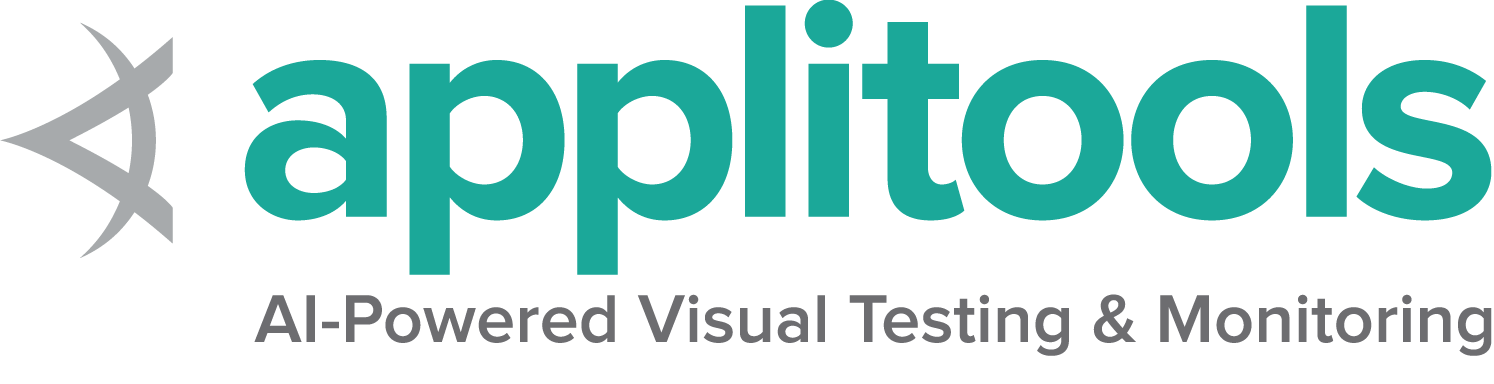Downloads
Below is where you can find the latest releases of all the Selenium components.
You can also find a list of previous releases, source code, and additional information for Maven users.
Selenium Clients and WebDriver Language Bindings
In order to create scripts that interact with the Selenium Server (Remote WebDriver) or create local Selenium WebDriver scripts, you need to make use of language-specific client drivers.
While language bindings for other languages exist, these are the core ones that are supported by the main project hosted on GitHub.





Selenium Server (Grid)
The Selenium Server is needed in order to run Remote Selenium WebDriver (Grid).
Latest stable version 4.34.0
To use the Selenium Server in a Grid configuration, see the documentation.
To run the Grid with popular browsers using Docker, see the repository.
To deploy the Grid to Kubernetes cluster, see the Helm chart configuration.
The Internet Explorer Driver Server
This is required if you want to make use of the latest and greatest features of the WebDriver InternetExplorerDriver.
Please make sure that this is available on your %PATH%
in order for the IE Driver to work as expected.
Selenium IDE
Selenium IDE is a Chrome, Firefox and Edge plugin which records and plays back user interactions with the browser. Use this to either create simple scripts or assist in exploratory testing.
Download latest released version for Chrome or Firefox or Edge. View the Release Notes.
Download previous IDE versions.
Selenium Nightly Builds
If you need a bug fix or a feature that just landed on the codebase, or if you wish to test the next release before it is out, check the Selenium Nightly Builds.
While we always strive to keep code in a releasable state, bugs or undocumented changes might be present when you use a nightly build.

.NET/C#
Selenium.WebDriver & Selenium.Support
You will need to authenticate to the GitHub NuGet registry, instructions can be seen at the GitHub documentation .

Ruby
You will need to authenticate to the GitHub RubyGems registry, instructions can be seen at the GitHub documentation .

Python
Nightly builds are pushed to TestPyPI.

JavaScript
You will need to authenticate to the GitHub npm registry, instructions can be seen at the GitHub documentation .

Java
To use the Java SNAPSHOT versions, you will need to add the snapshot repository .
C# NuGet
Nuget latest release is 4.34.0 Released on June 29, 2025.
WebDriverBackedSelenium (Final version 4.1.0 Released on November 22, 2021)
RC (Final version 3.1.0 Released on February 16, 2017)
Previous Releases
Here you can find a more complete list of Selenium releases.
Maven Information
If you're using Maven or Gradle, you will find more information on MVNRepository. When the most recent version of Selenium is not there yet, you can also check the Selenium Maven repository.
Ecosystem
Over the last decade, a large ecosystem of Open Source projects have sprouted up around Selenium. Check them out at the Ecosystem page.
Platforms Supported by Selenium

Firefox
GeckoDriver is implemented and supported by Mozilla, refer to their documentation for supported versions.

Internet Explorer
Only version 11 is supported, and it requires additional configuration.

Safari
SafariDriver is supported directly by Apple, for more information, check their documentation

Opera
OperaDriver is supported by Opera Software, refer to their documentation for supported versions.

Chrome
ChromeDriver is supported by the Chromium project, please refer to their documentation for any compatibility information.

Edge
Microsoft is implementing and maintaining the Microsoft Edge WebDriver, please refer to their documentation for any compatibility information.

Microsoft Windows
Most versions of MS Windows that are currently still supported by Microsoft should work with Selenium. Although we use the latest MS Windows to troubleshoot things, it does not mean Selenium won't attempt to support different versions of Windows. This only means we don't continually run tests on other particular version of Windows.

macOS
We currently do not use any version of macOS in our automated tests against the Selenium project. However most developers on the project are using a recent version of macOS and we'll continue to support the current stable release and often the previous release.

Linux
We test mainly on Ubuntu, but other variations of Linux should also work where the browser manufacturers support them.
Source Code
You can also find a list of the Selenium source code at our GitHub repository.