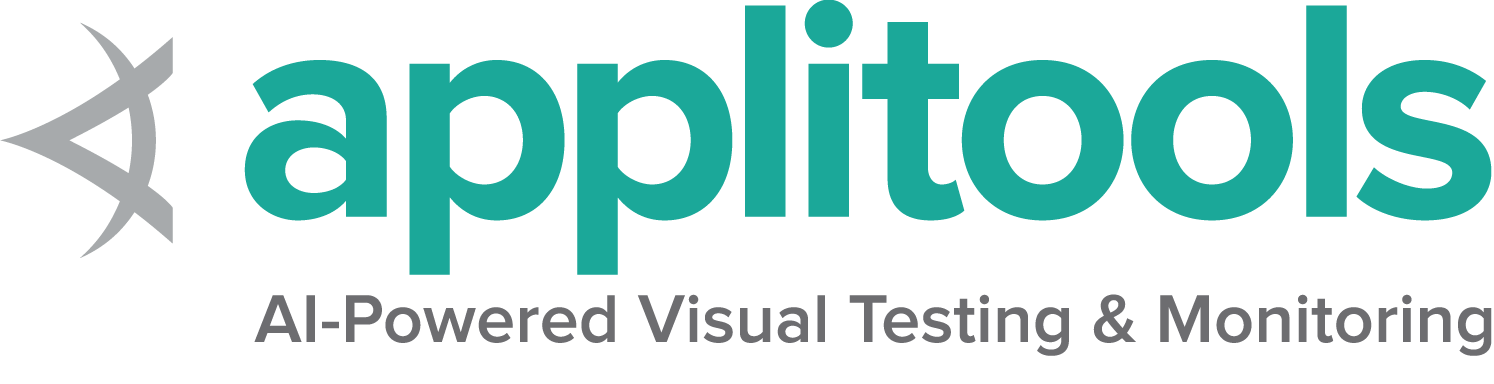const {suite} = require('selenium-webdriver/testing')
const assert = require("assert")
const firefox = require('selenium-webdriver/firefox')
const {By, until} = require("selenium-webdriver")
const ScriptManager = require('selenium-webdriver/bidi/scriptManager')
const {ResultOwnership} = require("selenium-webdriver/bidi/resultOwnership");
const {ArgumentValue} = require("selenium-webdriver/bidi/argumentValue");
const {LocalValue, RemoteReferenceType, ReferenceValue} = require("selenium-webdriver/bidi/protocolValue");
const {EvaluateResultType} = require("selenium-webdriver/bidi/evaluateResult");
const BrowsingContext = require("selenium-webdriver/bidi/browsingContext");
const {WebDriverError} = require("selenium-webdriver/lib/error");
const {RealmType} = require("selenium-webdriver/bidi/realmInfo");
const LogInspector = require("selenium-webdriver/bidi/logInspector");
suite(function (env) {
describe('Script commands', function () {
let driver
beforeEach(async function () {
driver = await env
.builder()
.setFirefoxOptions(new firefox.Options().enableBidi())
.build()
})
afterEach(async function () {
await driver.quit()
})
it('can call function', async function () {
const id = await driver.getWindowHandle()
const manager = await ScriptManager(id, driver)
let argumentValues = []
let value = new ArgumentValue(LocalValue.createNumberValue(22))
argumentValues.push(value)
let mapValue = {some_property: LocalValue.createNumberValue(42)}
let thisParameter = new ArgumentValue(LocalValue.createObjectValue(mapValue)).asMap()
const result = await manager.callFunctionInBrowsingContext(
id,
'function processWithPromise(argument) {' +
'return new Promise((resolve, reject) => {' +
'setTimeout(() => {' +
'resolve(argument + this.some_property);' +
'}, 1000)' +
'})' +
'}',
true,
argumentValues,
thisParameter,
ResultOwnership.ROOT)
assert.equal(result.resultType, EvaluateResultType.SUCCESS)
assert.equal(result.result.value, 64)
})
it('can call function with declaration', async function () {
const id = await driver.getWindowHandle()
const manager = await ScriptManager(id, driver)
const result = await manager.callFunctionInBrowsingContext(id, '()=>{return 1+2;}', false)
assert.equal(result.resultType, EvaluateResultType.SUCCESS)
assert.equal(result.result.value, 3)
})
it('can call function to get element', async function () {
await driver.get('https://www.selenium.dev/selenium/web/bidi/logEntryAdded')
const id = await driver.getWindowHandle()
const manager = await ScriptManager(id, driver)
const result = await manager.callFunctionInBrowsingContext(
id,
'() => document.getElementById("consoleLog")',
false,
)
assert.equal(result.resultType, EvaluateResultType.SUCCESS)
assert.notEqual(result.realmId, null)
assert.equal(result.result.type, 'node')
assert.notEqual(result.result.value, null)
assert.notEqual(result.result.value.nodeType, null)
})
it('can call function with arguments', async function () {
const id = await driver.getWindowHandle()
const manager = await ScriptManager(id, driver)
let argumentValues = []
let value1 = new ArgumentValue(LocalValue.createStringValue('ARGUMENT_STRING_VALUE'))
let value2 = new ArgumentValue(LocalValue.createNumberValue(42))
argumentValues.push(value1)
argumentValues.push(value2)
const result = await manager.callFunctionInBrowsingContext(
id,
'(...args)=>{return args}',
false,
argumentValues,
)
assert.equal(result.resultType, EvaluateResultType.SUCCESS)
assert.equal(result.result.value.length, 2)
})
it('can call function with await promise', async function () {
const id = await driver.getWindowHandle()
const manager = await ScriptManager(id, driver)
const result = await manager.callFunctionInBrowsingContext(
id,
'async function() {{\n' +
' await new Promise(r => setTimeout(() => r(), 0));\n' +
' return "SOME_DELAYED_RESULT";\n' +
' }}',
true,
)
assert.equal(result.resultType, EvaluateResultType.SUCCESS)
assert.equal(result.result.value, 'SOME_DELAYED_RESULT')
})
it('can call function with await promise false', async function () {
const id = await driver.getWindowHandle()
const manager = await ScriptManager(id, driver)
const result = await manager.callFunctionInBrowsingContext(
id,
'async function() {{\n' +
' await new Promise(r => setTimeout(() => r(), 0));\n' +
' return "SOME_DELAYED_RESULT";\n' +
' }}',
false,
)
assert.equal(result.resultType, EvaluateResultType.SUCCESS)
assert.equal(result.result.type, 'promise')
})
it('can call function with this parameter', async function () {
const id = await driver.getWindowHandle()
const manager = await ScriptManager(id, driver)
let mapValue = {some_property: LocalValue.createNumberValue(42)}
let thisParameter = new ArgumentValue(LocalValue.createObjectValue(mapValue)).asMap()
const result = await manager.callFunctionInBrowsingContext(
id,
'function(){return this.some_property}',
false,
null,
thisParameter,
)
assert.equal(result.resultType, EvaluateResultType.SUCCESS)
assert.equal(result.result.value, 42)
})
it('can call function with ownership root', async function () {
const id = await driver.getWindowHandle()
const manager = await ScriptManager(id, driver)
const result = await manager.callFunctionInBrowsingContext(
id,
'async function(){return {a:1}}',
true,
null,
null,
ResultOwnership.ROOT,
)
assert.equal(result.resultType, EvaluateResultType.SUCCESS)
})
it('can call function with ownership none', async function () {
const id = await driver.getWindowHandle()
const manager = await ScriptManager(id, driver)
const result = await manager.callFunctionInBrowsingContext(
id,
'async function(){return {a:1}}',
true,
null,
null,
ResultOwnership.NONE,
)
assert.equal(result.resultType, EvaluateResultType.SUCCESS)
assert.notEqual(result.realmId, null)
assert.equal(result.result.handle, undefined)
assert.notEqual(result.result.value, null)
})
it('can call function that throws exception', async function () {
const id = await driver.getWindowHandle()
const manager = await ScriptManager(id, driver)
const result = await manager.callFunctionInBrowsingContext(id, '))) !!@@## some invalid JS script (((', false)
assert.equal(result.resultType, EvaluateResultType.EXCEPTION)
assert.equal(result.exceptionDetails.exception.type, 'error')
assert.equal(result.exceptionDetails.text, "SyntaxError: expected expression, got ')'")
assert.equal(result.exceptionDetails.columnNumber, 39)
assert.equal(result.exceptionDetails.stackTrace.callFrames.length, 0)
})
it('can call function in a sandbox', async function () {
const id = await driver.getWindowHandle()
const manager = await ScriptManager(id, driver)
await manager.callFunctionInBrowsingContext(id, '() => { window.foo = 2; }', true, null, null, null, 'sandbox')
const resultInSandbox = await manager.callFunctionInBrowsingContext(
id,
'() => window.foo',
true,
null,
null,
null,
'sandbox',
)
assert.equal(resultInSandbox.resultType, EvaluateResultType.SUCCESS)
})
it('can call function in a realm', async function () {
const firstTab = await driver.getWindowHandle()
await driver.switchTo().newWindow('tab')
const manager = await ScriptManager(firstTab, driver)
const realms = await manager.getAllRealms()
const realmId = realms[0].realmId
await manager.callFunctionInRealm(realmId, '() => { window.foo = 3; }', true)
const result = await manager.callFunctionInRealm(realmId, '() => window.foo', true)
assert.equal(result.resultType, EvaluateResultType.SUCCESS)
assert.equal(result.result.value, 3)
})
it('can evaluate script', async function () {
const id = await driver.getWindowHandle()
const manager = await ScriptManager(id, driver)
const result = await manager.evaluateFunctionInBrowsingContext(id, '1 + 2', true)
assert.equal(result.resultType, EvaluateResultType.SUCCESS)
assert.equal(result.result.value, 3)
})
it('can evaluate script that throws exception', async function () {
const id = await driver.getWindowHandle()
const manager = await ScriptManager(id, driver)
const result = await manager.evaluateFunctionInBrowsingContext(
id,
'))) !!@@## some invalid JS script (((',
false,
)
assert.equal(result.resultType, EvaluateResultType.EXCEPTION)
assert.equal(result.exceptionDetails.exception.type, 'error')
assert.equal(result.exceptionDetails.text, "SyntaxError: expected expression, got ')'")
assert.equal(result.exceptionDetails.columnNumber, 39)
assert.equal(result.exceptionDetails.stackTrace.callFrames.length, 0)
})
it('can evaluate script with result ownership', async function () {
const id = await driver.getWindowHandle()
const manager = await ScriptManager(id, driver)
const result = await manager.evaluateFunctionInBrowsingContext(
id,
'Promise.resolve({a:1})',
true,
ResultOwnership.ROOT,
)
assert.equal(result.resultType, EvaluateResultType.SUCCESS)
assert.notEqual(result.result.handle, null)
})
it('can evaluate in a sandbox', async function () {
const id = await driver.getWindowHandle()
const manager = await ScriptManager(id, driver)
await manager.evaluateFunctionInBrowsingContext(id, 'window.foo = 2', true, null, 'sandbox')
const resultInSandbox = await manager.evaluateFunctionInBrowsingContext(id, 'window.foo', true, null, 'sandbox')
assert.equal(resultInSandbox.resultType, EvaluateResultType.SUCCESS)
assert.equal(resultInSandbox.result.value, 2)
})
it('can evaluate in a realm', async function () {
const firstTab = await driver.getWindowHandle()
await driver.switchTo().newWindow('tab')
const manager = await ScriptManager(firstTab, driver)
const realms = await manager.getAllRealms()
const realmId = realms[0].realmId
await manager.evaluateFunctionInRealm(realmId, 'window.foo = 3', true)
const result = await manager.evaluateFunctionInRealm(realmId, 'window.foo', true)
assert.equal(result.resultType, EvaluateResultType.SUCCESS)
assert.equal(result.result.value, 3)
})
it('can disown handles', async function () {
const id = await driver.getWindowHandle()
const manager = await ScriptManager(id, driver)
const browsingContext = await BrowsingContext(driver, {browsingContextId: id})
const info = await browsingContext.navigate(
'https://www.selenium.dev/selenium/web/dynamic.html',
'complete'
)
await driver.findElement(By.id('adder')).click()
await driver.wait(until.elementLocated(By.id('box0')), 10000)
const evaluateResult = await manager.evaluateFunctionInBrowsingContext(
id,
"document.querySelector('.redbox');",
false,
ResultOwnership.ROOT,
)
assert.equal(evaluateResult.resultType, EvaluateResultType.SUCCESS)
let boxId = evaluateResult.result.handle
await manager.disownBrowsingContextScript(id, boxId)
await manager.callFunctionInBrowsingContext(id, 'arg => arg.a', false).catch((error) => {
assert(error instanceof WebDriverError)
})
})
it('can disown handles in realm', async function () {
const id = await driver.getWindowHandle()
const manager = await ScriptManager(id, driver)
const browsingContext = await BrowsingContext(driver, {browsingContextId: id})
const info = await browsingContext.navigate(
'https://www.selenium.dev/selenium/web/dynamic.html',
'complete'
)
await driver.findElement(By.id('adder')).click()
await driver.wait(until.elementLocated(By.id('box0')), 10000)
const realms = await manager.getAllRealms()
const realmId = realms[0].realmId
const evaluateResult = await manager.evaluateFunctionInBrowsingContext(
id,
"document.querySelector('.redbox');",
false,
ResultOwnership.ROOT,
)
assert.equal(evaluateResult.resultType, EvaluateResultType.SUCCESS)
let boxId = evaluateResult.result.handle
let argumentValues = []
let value1 = new ArgumentValue(new ReferenceValue(RemoteReferenceType.HANDLE, boxId))
argumentValues.push(value1)
let checkHandle = await manager.callFunctionInBrowsingContext(id, 'arg => arg.a', false, argumentValues)
assert.equal(checkHandle.resultType, EvaluateResultType.SUCCESS)
await manager.disownRealmScript(realmId, boxId)
await manager.callFunctionInBrowsingContext(id, 'arg => arg.a', false).catch((error) => {
assert(error instanceof WebDriverError)
})
})
it('can get all realms', async function () {
const firstWindow = await driver.getWindowHandle()
await driver.switchTo().newWindow('window')
const secondWindow = await driver.getWindowHandle()
const manager = await ScriptManager(firstWindow, driver)
const realms = await manager.getAllRealms()
assert.equal(realms.length, 2)
})
it('can get realm by type', async function () {
const firstWindow = await driver.getWindowHandle()
await driver.switchTo().newWindow('window')
const secondWindow = await driver.getWindowHandle()
const manager = await ScriptManager(firstWindow, driver)
const realms = await manager.getRealmsByType(RealmType.WINDOW)
assert.equal(realms.length, 2)
})
it('can get realm in browsing context', async function () {
const windowId = await driver.getWindowHandle()
await driver.switchTo().newWindow('tab')
const tabId = await driver.getWindowHandle()
const manager = await ScriptManager(windowId, driver)
const realms = await manager.getRealmsInBrowsingContext(tabId)
const tabRealm = realms[0]
assert.equal(tabRealm.realmType, RealmType.WINDOW)
})
it('can get realm in browsing context by type', async function () {
const windowId = await driver.getWindowHandle()
await driver.switchTo().newWindow('tab')
const manager = await ScriptManager(windowId, driver)
const realms = await manager.getRealmsInBrowsingContextByType(windowId, RealmType.WINDOW)
const windowRealm = realms[0]
assert.equal(windowRealm.realmType, RealmType.WINDOW)
})
it('can add preload script', async function () {
const id = await driver.getWindowHandle()
const manager = await ScriptManager(id, driver)
const scriptId = await manager.addPreloadScript('() => {{ console.log(\'{preload_script_console_text}\') }}')
let logEntry = null
const inspector = await LogInspector(driver)
await inspector.onConsoleEntry(function (log) {
logEntry = log
})
await driver.get('https://www.selenium.dev/selenium/blank')
assert.equal(logEntry.text, '{preload_script_console_text}')
})
it('can add preload script to sandbox', async function () {
const id = await driver.getWindowHandle()
const manager = await ScriptManager(id, driver)
await manager.addPreloadScript('() => { window.bar = 2; }', undefined, 'sandbox')
await driver.get('https://www.selenium.dev/selenium/blank')
let result_in_sandbox = await manager.evaluateFunctionInBrowsingContext(
id,
'window.bar',
true,
null,
'sandbox',
)
assert.equal(result_in_sandbox.result.type, 'number')
assert.equal(result_in_sandbox.result.value, 2)
})
it('can remove preload script', async function () {
const id = await driver.getWindowHandle()
const manager = await ScriptManager(id, driver)
const scriptId = await manager.addPreloadScript('() => {{ console.log(\'{preload_script_console_text}\') }}')
let logEntry = null
const inspector = await LogInspector(driver)
await inspector.onConsoleEntry(function (log) {
logEntry = log
})
await manager.removePreloadScript(scriptId)
await driver.get('https://www.selenium.dev/selenium/blank')
assert.equal(logEntry, null)
})
})
}, {browsers: ['firefox']})