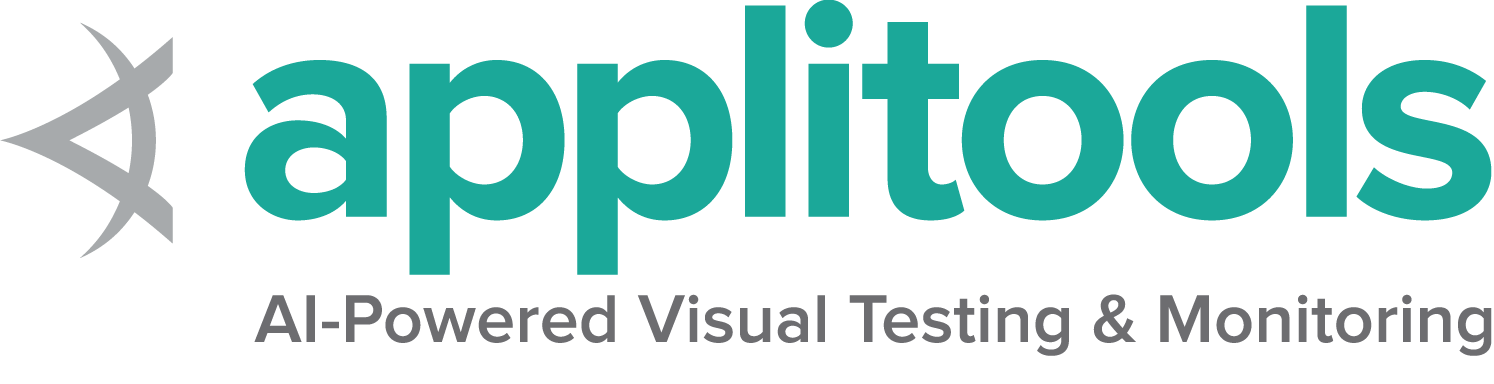关于网络元素的信息
元素相关的知识.
您可以查询有关特定元素的许多详细信息。
是否显示
此方法用于检查连接的元素是否正确显示在网页上. 返回一个 Boolean 值,
如果连接的元素显示在当前的浏览器上下文中,则为True,否则返回false。
此功能于W3C规范中提及, 但由于无法覆盖所有潜在条件而无法定义。 因此,Selenium不能期望驱动程序直接实现这种功能,现在依赖于直接执行大量JavaScript函数。 这个函数对一个元素的性质和在树中的关系做了许多近似的判断,以返回一个值。
// Navigate to Url
driver.get("https://www.selenium.dev/selenium/web/inputs.html");
// isDisplayed
// Get boolean value for is element display/examples/java/src/test/java/dev/selenium/elements/InformationTest.java
package dev.selenium.elements;
import org.junit.jupiter.api.Test;
import org.openqa.selenium.By;
import org.openqa.selenium.Rectangle;
import org.openqa.selenium.WebDriver;
import org.openqa.selenium.WebElement;
import org.openqa.selenium.chrome.ChromeDriver;
import java.time.Duration;
import static org.junit.jupiter.api.Assertions.assertEquals;
import static org.junit.jupiter.api.Assertions.assertTrue;
public class InformationTest {
@Test
public void informationWithElements() {
WebDriver driver = new ChromeDriver();
driver.manage().timeouts().implicitlyWait(Duration.ofMillis(500));
// Navigate to Url
driver.get("https://www.selenium.dev/selenium/web/inputs.html");
// isDisplayed
// Get boolean value for is element display
boolean isEmailVisible = driver.findElement(By.name("email_input")).isDisplayed();
assertTrue(isEmailVisible);
// isEnabled
// returns true if element is enabled else returns false
boolean isEnabledButton = driver.findElement(By.name("button_input")).isEnabled();
assertTrue(isEnabledButton);
// isSelected
// returns true if element is checked else returns false
boolean isSelectedCheck = driver.findElement(By.name("checkbox_input")).isSelected();
assertTrue(isSelectedCheck);
// TagName
// returns TagName of the element
String tagNameInp = driver.findElement(By.name("email_input")).getTagName();
assertEquals("input", tagNameInp);
// GetRect
// Returns height, width, x and y coordinates referenced element
Rectangle res = driver.findElement(By.name("range_input")).getRect();
// Rectangle class provides getX,getY, getWidth, getHeight methods
assertEquals(10, res.getX());
// Retrieves the computed style property 'font-size' of field
String cssValue = driver.findElement(By.name("color_input")).getCssValue("font-size");
assertEquals(cssValue, "13.3333px");
// GetText
// Retrieves the text of the element
String text = driver.findElement(By.tagName("h1")).getText();
assertEquals(text, "Testing Inputs");
// FetchAttributes
// identify the email text box
WebElement emailTxt = driver.findElement(By.name(("email_input")));
// fetch the value property associated with the textbox
String valueInfo = emailTxt.getAttribute("value");
assertEquals(valueInfo,"admin@localhost");
driver.quit();
}
}
driver.get("https://www.selenium.dev/selenium/web/inputs.html")
# isDisplayed
is_email_visible = driver.find_element(By.NAME, "email_input").is_displayed()/examples/python/tests/elements/test_information.py
from selenium import webdriver
from selenium.webdriver.common.by import By
import pytest
def test_informarion():
# Initialize WebDriver
driver = webdriver.Chrome()
driver.implicitly_wait(0.5)
driver.get("https://www.selenium.dev/selenium/web/inputs.html")
# isDisplayed
is_email_visible = driver.find_element(By.NAME, "email_input").is_displayed()
assert is_email_visible == True
# isEnabled
is_enabled_button = driver.find_element(By.NAME, "button_input").is_enabled()
assert is_enabled_button == True
# isSelected
is_selected_check = driver.find_element(By.NAME, "checkbox_input").is_selected()
assert is_selected_check == True
# TagName
tag_name_inp = driver.find_element(By.NAME, "email_input").tag_name
assert tag_name_inp == "input"
# GetRect
rect = driver.find_element(By.NAME, "range_input").rect
assert rect["x"] == 10
# CSS Value
css_value = driver.find_element(By.NAME, "color_input").value_of_css_property(
"font-size"
)
assert css_value == "13.3333px"
# GetText
text = driver.find_element(By.TAG_NAME, "h1").text
assert text == "Testing Inputs"
# FetchAttributes
email_txt = driver.find_element(By.NAME, "email_input")
value_info = email_txt.get_attribute("value")
assert value_info == "admin@localhost"
// Navigate to Url
driver.Url= "https://www.selenium.dev/selenium/web/inputs.html";
// isDisplayed
// Get boolean value for is element display
bool isEmailVisible = driver.FindElement(By.Name("email_input")).Displayed;/examples/dotnet/SeleniumDocs/Elements/InformationTest.cs
using System;
using System.Drawing;
using Microsoft.VisualStudio.TestTools.UnitTesting;
using OpenQA.Selenium;
using OpenQA.Selenium.Chrome;
namespace SeleniumDocs.Elements
{
[TestClass]
public class InformationTest
{
[TestMethod]
public void TestInformationCommands(){
WebDriver driver = new ChromeDriver();
driver.Manage().Timeouts().ImplicitWait = TimeSpan.FromMilliseconds(500);
// Navigate to Url
driver.Url= "https://www.selenium.dev/selenium/web/inputs.html";
// isDisplayed
// Get boolean value for is element display
bool isEmailVisible = driver.FindElement(By.Name("email_input")).Displayed;
Assert.AreEqual(isEmailVisible, true);
// isEnabled
// returns true if element is enabled else returns false
bool isEnabledButton = driver.FindElement(By.Name("button_input")).Enabled;
Assert.AreEqual(isEnabledButton, true);
// isSelected
// returns true if element is checked else returns false
bool isSelectedCheck = driver.FindElement(By.Name("checkbox_input")).Selected;
Assert.AreEqual(isSelectedCheck, true);
// TagName
// returns TagName of the element
string tagNameInp = driver.FindElement(By.Name("email_input")).TagName;
Assert.AreEqual(tagNameInp, "input");
// Get Location and Size
// Get Location
IWebElement rangeElement = driver.FindElement(By.Name("range_input"));
Point point = rangeElement.Location;
Assert.IsNotNull(point.X);
// Get Size
int height=rangeElement.Size.Height;
Assert.IsNotNull(height);
// Retrieves the computed style property 'font-size' of field
string cssValue = driver.FindElement(By.Name("color_input")).GetCssValue("font-size");
Assert.AreEqual(cssValue, "13.3333px");
// GetText
// Retrieves the text of the element
string text = driver.FindElement(By.TagName("h1")).Text;
Assert.AreEqual(text, "Testing Inputs");
// FetchAttributes
// identify the email text box
IWebElement emailTxt = driver.FindElement(By.Name("email_input"));
// fetch the value property associated with the textbox
string valueInfo = emailTxt.GetAttribute("value");
Assert.AreEqual(valueInfo, "admin@localhost");
//Quit the driver
driver.Quit();
}
}
} displayed_value = driver.find_element(name: 'email_input').displayed?/examples/ruby/spec/elements/information_spec.rb
# frozen_string_literal: true
require 'spec_helper'
RSpec.describe 'Element Information' do
let(:driver) { start_session }
let(:url) { 'https://www.selenium.dev/selenium/web/inputs.html' }
before { driver.get(url) }
it 'checks if an element is displayed' do
displayed_value = driver.find_element(name: 'email_input').displayed?
expect(displayed_value).to be_truthy
end
it 'checks if an element is enabled' do
enabled_value = driver.find_element(name: 'email_input').enabled?
expect(enabled_value).to be_truthy
end
it 'checks if an element is selected' do
selected_value = driver.find_element(name: 'email_input').selected?
expect(selected_value).to be_falsey
end
it 'gets the tag name of an element' do
tag_name = driver.find_element(name: 'email_input').tag_name
expect(tag_name).not_to be_empty
end
it 'gets the size and position of an element' do
size = driver.find_element(name: 'email_input').size
expect(size.width).to be_positive
expect(size.height).to be_positive
end
it 'gets the css value of an element' do
css_value = driver.find_element(name: 'email_input').css_value('background-color')
expect(css_value).not_to be_empty
end
it 'gets the text of an element' do
text = driver.find_element(xpath: '//h1').text
expect(text).to eq('Testing Inputs')
end
it 'gets the attribute value of an element' do
attribute_value = driver.find_element(name: 'number_input').attribute('value')
expect(attribute_value).not_to be_empty
end
end
// Resolves Promise and returns boolean value
let result = await driver.findElement(By.name("email_input")).isDisplayed();/examples/javascript/test/elements/information.spec.js
const {By, Builder} = require('selenium-webdriver');
const assert = require("assert");
describe('Element Information Test', function () {
let driver;
before(async function () {
driver = await new Builder().forBrowser('chrome').build();
});
beforeEach(async ()=> {
await driver.get('https://www.selenium.dev/selenium/web/inputs.html');
})
it('Check if element is displayed', async function () {
// Resolves Promise and returns boolean value
let result = await driver.findElement(By.name("email_input")).isDisplayed();
assert.equal(result,true);
});
it('Check if button is enabled', async function () {
// Resolves Promise and returns boolean value
let element = await driver.findElement(By.name("button_input")).isEnabled();
assert.equal(element, true);
});
it('Check if checkbox is selected', async function () {
// Returns true if element ins checked else returns false
let isSelected = await driver.findElement(By.name("checkbox_input")).isSelected();
assert.equal(isSelected, true);
});
it('Should return the tagname', async function () {
// Returns TagName of the element
let value = await driver.findElement(By.name('email_input')).getTagName();
assert.equal(value, "input");
});
it('Should be able to fetch element size and position ', async function () {
// Returns height, width, x and y position of the element
let object = await driver.findElement(By.name('range_input')).getRect();
assert.ok(object.height!==null)
assert.ok(object.width!==null)
assert.ok(object.y!==null)
assert.ok(object.x!==null)
});
it('Should be able to fetch attributes and properties ', async function () {
// identify the email text box
const emailElement = await driver.findElement(By.xpath('//input[@name="email_input"]'));
//fetch the attribute "name" associated with the textbox
const nameAttribute = await emailElement.getAttribute("name");
assert.equal(nameAttribute, "email_input")
});
after(async () => await driver.quit());
});
describe('Element Information Test', function () {
let driver;
before(async function () {
driver = await new Builder().forBrowser('chrome').build();
});
it('Should return the css specified CSS value', async function () {
await driver.get('https://www.selenium.dev/selenium/web/colorPage.html');
// Returns background color of the element
let value = await driver.findElement(By.id('namedColor')).getCssValue('background-color');
assert.equal(value, "rgba(0, 128, 0, 1)");
});
it('Should return the css specified CSS value', async function () {
await driver.get('https://www.selenium.dev/selenium/web/linked_image.html');
// Returns text of the element
let text = await driver.findElement(By.id('justanotherLink')).getText();
assert.equal(text, "Just another link.");
});
after(async () => await driver.quit());
});//navigates to url
driver.get("https://www.selenium.dev/selenium/web/inputs.html")
//returns true if element is displayed else returns false
val flag = driver.findElement(By.name("email_input")).isDisplayed()是否启用
此方法用于检查所连接的元素在网页上是启用还是禁用状态。 返回一个布尔值,如果在当前浏览上下文中是 启用 状态,则返回 true,否则返回 false。
// isEnabled
// returns true if element is enabled else returns false/examples/java/src/test/java/dev/selenium/elements/InformationTest.java
package dev.selenium.elements;
import org.junit.jupiter.api.Test;
import org.openqa.selenium.By;
import org.openqa.selenium.Rectangle;
import org.openqa.selenium.WebDriver;
import org.openqa.selenium.WebElement;
import org.openqa.selenium.chrome.ChromeDriver;
import java.time.Duration;
import static org.junit.jupiter.api.Assertions.assertEquals;
import static org.junit.jupiter.api.Assertions.assertTrue;
public class InformationTest {
@Test
public void informationWithElements() {
WebDriver driver = new ChromeDriver();
driver.manage().timeouts().implicitlyWait(Duration.ofMillis(500));
// Navigate to Url
driver.get("https://www.selenium.dev/selenium/web/inputs.html");
// isDisplayed
// Get boolean value for is element display
boolean isEmailVisible = driver.findElement(By.name("email_input")).isDisplayed();
assertTrue(isEmailVisible);
// isEnabled
// returns true if element is enabled else returns false
boolean isEnabledButton = driver.findElement(By.name("button_input")).isEnabled();
assertTrue(isEnabledButton);
// isSelected
// returns true if element is checked else returns false
boolean isSelectedCheck = driver.findElement(By.name("checkbox_input")).isSelected();
assertTrue(isSelectedCheck);
// TagName
// returns TagName of the element
String tagNameInp = driver.findElement(By.name("email_input")).getTagName();
assertEquals("input", tagNameInp);
// GetRect
// Returns height, width, x and y coordinates referenced element
Rectangle res = driver.findElement(By.name("range_input")).getRect();
// Rectangle class provides getX,getY, getWidth, getHeight methods
assertEquals(10, res.getX());
// Retrieves the computed style property 'font-size' of field
String cssValue = driver.findElement(By.name("color_input")).getCssValue("font-size");
assertEquals(cssValue, "13.3333px");
// GetText
// Retrieves the text of the element
String text = driver.findElement(By.tagName("h1")).getText();
assertEquals(text, "Testing Inputs");
// FetchAttributes
// identify the email text box
WebElement emailTxt = driver.findElement(By.name(("email_input")));
// fetch the value property associated with the textbox
String valueInfo = emailTxt.getAttribute("value");
assertEquals(valueInfo,"admin@localhost");
driver.quit();
}
}
is_enabled_button = driver.find_element(By.NAME, "button_input").is_enabled()/examples/python/tests/elements/test_information.py
from selenium import webdriver
from selenium.webdriver.common.by import By
import pytest
def test_informarion():
# Initialize WebDriver
driver = webdriver.Chrome()
driver.implicitly_wait(0.5)
driver.get("https://www.selenium.dev/selenium/web/inputs.html")
# isDisplayed
is_email_visible = driver.find_element(By.NAME, "email_input").is_displayed()
assert is_email_visible == True
# isEnabled
is_enabled_button = driver.find_element(By.NAME, "button_input").is_enabled()
assert is_enabled_button == True
# isSelected
is_selected_check = driver.find_element(By.NAME, "checkbox_input").is_selected()
assert is_selected_check == True
# TagName
tag_name_inp = driver.find_element(By.NAME, "email_input").tag_name
assert tag_name_inp == "input"
# GetRect
rect = driver.find_element(By.NAME, "range_input").rect
assert rect["x"] == 10
# CSS Value
css_value = driver.find_element(By.NAME, "color_input").value_of_css_property(
"font-size"
)
assert css_value == "13.3333px"
# GetText
text = driver.find_element(By.TAG_NAME, "h1").text
assert text == "Testing Inputs"
# FetchAttributes
email_txt = driver.find_element(By.NAME, "email_input")
value_info = email_txt.get_attribute("value")
assert value_info == "admin@localhost"
// isEnabled
// returns true if element is enabled else returns false
bool isEnabledButton = driver.FindElement(By.Name("button_input")).Enabled;/examples/dotnet/SeleniumDocs/Elements/InformationTest.cs
using System;
using System.Drawing;
using Microsoft.VisualStudio.TestTools.UnitTesting;
using OpenQA.Selenium;
using OpenQA.Selenium.Chrome;
namespace SeleniumDocs.Elements
{
[TestClass]
public class InformationTest
{
[TestMethod]
public void TestInformationCommands(){
WebDriver driver = new ChromeDriver();
driver.Manage().Timeouts().ImplicitWait = TimeSpan.FromMilliseconds(500);
// Navigate to Url
driver.Url= "https://www.selenium.dev/selenium/web/inputs.html";
// isDisplayed
// Get boolean value for is element display
bool isEmailVisible = driver.FindElement(By.Name("email_input")).Displayed;
Assert.AreEqual(isEmailVisible, true);
// isEnabled
// returns true if element is enabled else returns false
bool isEnabledButton = driver.FindElement(By.Name("button_input")).Enabled;
Assert.AreEqual(isEnabledButton, true);
// isSelected
// returns true if element is checked else returns false
bool isSelectedCheck = driver.FindElement(By.Name("checkbox_input")).Selected;
Assert.AreEqual(isSelectedCheck, true);
// TagName
// returns TagName of the element
string tagNameInp = driver.FindElement(By.Name("email_input")).TagName;
Assert.AreEqual(tagNameInp, "input");
// Get Location and Size
// Get Location
IWebElement rangeElement = driver.FindElement(By.Name("range_input"));
Point point = rangeElement.Location;
Assert.IsNotNull(point.X);
// Get Size
int height=rangeElement.Size.Height;
Assert.IsNotNull(height);
// Retrieves the computed style property 'font-size' of field
string cssValue = driver.FindElement(By.Name("color_input")).GetCssValue("font-size");
Assert.AreEqual(cssValue, "13.3333px");
// GetText
// Retrieves the text of the element
string text = driver.FindElement(By.TagName("h1")).Text;
Assert.AreEqual(text, "Testing Inputs");
// FetchAttributes
// identify the email text box
IWebElement emailTxt = driver.FindElement(By.Name("email_input"));
// fetch the value property associated with the textbox
string valueInfo = emailTxt.GetAttribute("value");
Assert.AreEqual(valueInfo, "admin@localhost");
//Quit the driver
driver.Quit();
}
}
} enabled_value = driver.find_element(name: 'email_input').enabled?/examples/ruby/spec/elements/information_spec.rb
# frozen_string_literal: true
require 'spec_helper'
RSpec.describe 'Element Information' do
let(:driver) { start_session }
let(:url) { 'https://www.selenium.dev/selenium/web/inputs.html' }
before { driver.get(url) }
it 'checks if an element is displayed' do
displayed_value = driver.find_element(name: 'email_input').displayed?
expect(displayed_value).to be_truthy
end
it 'checks if an element is enabled' do
enabled_value = driver.find_element(name: 'email_input').enabled?
expect(enabled_value).to be_truthy
end
it 'checks if an element is selected' do
selected_value = driver.find_element(name: 'email_input').selected?
expect(selected_value).to be_falsey
end
it 'gets the tag name of an element' do
tag_name = driver.find_element(name: 'email_input').tag_name
expect(tag_name).not_to be_empty
end
it 'gets the size and position of an element' do
size = driver.find_element(name: 'email_input').size
expect(size.width).to be_positive
expect(size.height).to be_positive
end
it 'gets the css value of an element' do
css_value = driver.find_element(name: 'email_input').css_value('background-color')
expect(css_value).not_to be_empty
end
it 'gets the text of an element' do
text = driver.find_element(xpath: '//h1').text
expect(text).to eq('Testing Inputs')
end
it 'gets the attribute value of an element' do
attribute_value = driver.find_element(name: 'number_input').attribute('value')
expect(attribute_value).not_to be_empty
end
end
// Resolves Promise and returns boolean value
let element = await driver.findElement(By.name("button_input")).isEnabled();/examples/javascript/test/elements/information.spec.js
const {By, Builder} = require('selenium-webdriver');
const assert = require("assert");
describe('Element Information Test', function () {
let driver;
before(async function () {
driver = await new Builder().forBrowser('chrome').build();
});
beforeEach(async ()=> {
await driver.get('https://www.selenium.dev/selenium/web/inputs.html');
})
it('Check if element is displayed', async function () {
// Resolves Promise and returns boolean value
let result = await driver.findElement(By.name("email_input")).isDisplayed();
assert.equal(result,true);
});
it('Check if button is enabled', async function () {
// Resolves Promise and returns boolean value
let element = await driver.findElement(By.name("button_input")).isEnabled();
assert.equal(element, true);
});
it('Check if checkbox is selected', async function () {
// Returns true if element ins checked else returns false
let isSelected = await driver.findElement(By.name("checkbox_input")).isSelected();
assert.equal(isSelected, true);
});
it('Should return the tagname', async function () {
// Returns TagName of the element
let value = await driver.findElement(By.name('email_input')).getTagName();
assert.equal(value, "input");
});
it('Should be able to fetch element size and position ', async function () {
// Returns height, width, x and y position of the element
let object = await driver.findElement(By.name('range_input')).getRect();
assert.ok(object.height!==null)
assert.ok(object.width!==null)
assert.ok(object.y!==null)
assert.ok(object.x!==null)
});
it('Should be able to fetch attributes and properties ', async function () {
// identify the email text box
const emailElement = await driver.findElement(By.xpath('//input[@name="email_input"]'));
//fetch the attribute "name" associated with the textbox
const nameAttribute = await emailElement.getAttribute("name");
assert.equal(nameAttribute, "email_input")
});
after(async () => await driver.quit());
});
describe('Element Information Test', function () {
let driver;
before(async function () {
driver = await new Builder().forBrowser('chrome').build();
});
it('Should return the css specified CSS value', async function () {
await driver.get('https://www.selenium.dev/selenium/web/colorPage.html');
// Returns background color of the element
let value = await driver.findElement(By.id('namedColor')).getCssValue('background-color');
assert.equal(value, "rgba(0, 128, 0, 1)");
});
it('Should return the css specified CSS value', async function () {
await driver.get('https://www.selenium.dev/selenium/web/linked_image.html');
// Returns text of the element
let text = await driver.findElement(By.id('justanotherLink')).getText();
assert.equal(text, "Just another link.");
});
after(async () => await driver.quit());
});//navigates to url
driver.get("https://www.selenium.dev/selenium/web/inputs.html")
//returns true if element is enabled else returns false
val attr = driver.findElement(By.name("button_input")).isEnabled()是否被选定
此方法确认相关的元素是否 已选定,常用于复选框、单选框、输入框和选择元素中。
该方法返回一个布尔值,如果在当前浏览上下文中 选择了 引用的元素,则返回 True,否则返回 False。
// isSelected
// returns true if element is checked else returns false/examples/java/src/test/java/dev/selenium/elements/InformationTest.java
package dev.selenium.elements;
import org.junit.jupiter.api.Test;
import org.openqa.selenium.By;
import org.openqa.selenium.Rectangle;
import org.openqa.selenium.WebDriver;
import org.openqa.selenium.WebElement;
import org.openqa.selenium.chrome.ChromeDriver;
import java.time.Duration;
import static org.junit.jupiter.api.Assertions.assertEquals;
import static org.junit.jupiter.api.Assertions.assertTrue;
public class InformationTest {
@Test
public void informationWithElements() {
WebDriver driver = new ChromeDriver();
driver.manage().timeouts().implicitlyWait(Duration.ofMillis(500));
// Navigate to Url
driver.get("https://www.selenium.dev/selenium/web/inputs.html");
// isDisplayed
// Get boolean value for is element display
boolean isEmailVisible = driver.findElement(By.name("email_input")).isDisplayed();
assertTrue(isEmailVisible);
// isEnabled
// returns true if element is enabled else returns false
boolean isEnabledButton = driver.findElement(By.name("button_input")).isEnabled();
assertTrue(isEnabledButton);
// isSelected
// returns true if element is checked else returns false
boolean isSelectedCheck = driver.findElement(By.name("checkbox_input")).isSelected();
assertTrue(isSelectedCheck);
// TagName
// returns TagName of the element
String tagNameInp = driver.findElement(By.name("email_input")).getTagName();
assertEquals("input", tagNameInp);
// GetRect
// Returns height, width, x and y coordinates referenced element
Rectangle res = driver.findElement(By.name("range_input")).getRect();
// Rectangle class provides getX,getY, getWidth, getHeight methods
assertEquals(10, res.getX());
// Retrieves the computed style property 'font-size' of field
String cssValue = driver.findElement(By.name("color_input")).getCssValue("font-size");
assertEquals(cssValue, "13.3333px");
// GetText
// Retrieves the text of the element
String text = driver.findElement(By.tagName("h1")).getText();
assertEquals(text, "Testing Inputs");
// FetchAttributes
// identify the email text box
WebElement emailTxt = driver.findElement(By.name(("email_input")));
// fetch the value property associated with the textbox
String valueInfo = emailTxt.getAttribute("value");
assertEquals(valueInfo,"admin@localhost");
driver.quit();
}
}
is_selected_check = driver.find_element(By.NAME, "checkbox_input").is_selected()/examples/python/tests/elements/test_information.py
from selenium import webdriver
from selenium.webdriver.common.by import By
import pytest
def test_informarion():
# Initialize WebDriver
driver = webdriver.Chrome()
driver.implicitly_wait(0.5)
driver.get("https://www.selenium.dev/selenium/web/inputs.html")
# isDisplayed
is_email_visible = driver.find_element(By.NAME, "email_input").is_displayed()
assert is_email_visible == True
# isEnabled
is_enabled_button = driver.find_element(By.NAME, "button_input").is_enabled()
assert is_enabled_button == True
# isSelected
is_selected_check = driver.find_element(By.NAME, "checkbox_input").is_selected()
assert is_selected_check == True
# TagName
tag_name_inp = driver.find_element(By.NAME, "email_input").tag_name
assert tag_name_inp == "input"
# GetRect
rect = driver.find_element(By.NAME, "range_input").rect
assert rect["x"] == 10
# CSS Value
css_value = driver.find_element(By.NAME, "color_input").value_of_css_property(
"font-size"
)
assert css_value == "13.3333px"
# GetText
text = driver.find_element(By.TAG_NAME, "h1").text
assert text == "Testing Inputs"
# FetchAttributes
email_txt = driver.find_element(By.NAME, "email_input")
value_info = email_txt.get_attribute("value")
assert value_info == "admin@localhost"
// isSelected
// returns true if element is checked else returns false
bool isSelectedCheck = driver.FindElement(By.Name("checkbox_input")).Selected;/examples/dotnet/SeleniumDocs/Elements/InformationTest.cs
using System;
using System.Drawing;
using Microsoft.VisualStudio.TestTools.UnitTesting;
using OpenQA.Selenium;
using OpenQA.Selenium.Chrome;
namespace SeleniumDocs.Elements
{
[TestClass]
public class InformationTest
{
[TestMethod]
public void TestInformationCommands(){
WebDriver driver = new ChromeDriver();
driver.Manage().Timeouts().ImplicitWait = TimeSpan.FromMilliseconds(500);
// Navigate to Url
driver.Url= "https://www.selenium.dev/selenium/web/inputs.html";
// isDisplayed
// Get boolean value for is element display
bool isEmailVisible = driver.FindElement(By.Name("email_input")).Displayed;
Assert.AreEqual(isEmailVisible, true);
// isEnabled
// returns true if element is enabled else returns false
bool isEnabledButton = driver.FindElement(By.Name("button_input")).Enabled;
Assert.AreEqual(isEnabledButton, true);
// isSelected
// returns true if element is checked else returns false
bool isSelectedCheck = driver.FindElement(By.Name("checkbox_input")).Selected;
Assert.AreEqual(isSelectedCheck, true);
// TagName
// returns TagName of the element
string tagNameInp = driver.FindElement(By.Name("email_input")).TagName;
Assert.AreEqual(tagNameInp, "input");
// Get Location and Size
// Get Location
IWebElement rangeElement = driver.FindElement(By.Name("range_input"));
Point point = rangeElement.Location;
Assert.IsNotNull(point.X);
// Get Size
int height=rangeElement.Size.Height;
Assert.IsNotNull(height);
// Retrieves the computed style property 'font-size' of field
string cssValue = driver.FindElement(By.Name("color_input")).GetCssValue("font-size");
Assert.AreEqual(cssValue, "13.3333px");
// GetText
// Retrieves the text of the element
string text = driver.FindElement(By.TagName("h1")).Text;
Assert.AreEqual(text, "Testing Inputs");
// FetchAttributes
// identify the email text box
IWebElement emailTxt = driver.FindElement(By.Name("email_input"));
// fetch the value property associated with the textbox
string valueInfo = emailTxt.GetAttribute("value");
Assert.AreEqual(valueInfo, "admin@localhost");
//Quit the driver
driver.Quit();
}
}
} selected_value = driver.find_element(name: 'email_input').selected?/examples/ruby/spec/elements/information_spec.rb
# frozen_string_literal: true
require 'spec_helper'
RSpec.describe 'Element Information' do
let(:driver) { start_session }
let(:url) { 'https://www.selenium.dev/selenium/web/inputs.html' }
before { driver.get(url) }
it 'checks if an element is displayed' do
displayed_value = driver.find_element(name: 'email_input').displayed?
expect(displayed_value).to be_truthy
end
it 'checks if an element is enabled' do
enabled_value = driver.find_element(name: 'email_input').enabled?
expect(enabled_value).to be_truthy
end
it 'checks if an element is selected' do
selected_value = driver.find_element(name: 'email_input').selected?
expect(selected_value).to be_falsey
end
it 'gets the tag name of an element' do
tag_name = driver.find_element(name: 'email_input').tag_name
expect(tag_name).not_to be_empty
end
it 'gets the size and position of an element' do
size = driver.find_element(name: 'email_input').size
expect(size.width).to be_positive
expect(size.height).to be_positive
end
it 'gets the css value of an element' do
css_value = driver.find_element(name: 'email_input').css_value('background-color')
expect(css_value).not_to be_empty
end
it 'gets the text of an element' do
text = driver.find_element(xpath: '//h1').text
expect(text).to eq('Testing Inputs')
end
it 'gets the attribute value of an element' do
attribute_value = driver.find_element(name: 'number_input').attribute('value')
expect(attribute_value).not_to be_empty
end
end
// Returns true if element ins checked else returns false
let isSelected = await driver.findElement(By.name("checkbox_input")).isSelected();/examples/javascript/test/elements/information.spec.js
const {By, Builder} = require('selenium-webdriver');
const assert = require("assert");
describe('Element Information Test', function () {
let driver;
before(async function () {
driver = await new Builder().forBrowser('chrome').build();
});
beforeEach(async ()=> {
await driver.get('https://www.selenium.dev/selenium/web/inputs.html');
})
it('Check if element is displayed', async function () {
// Resolves Promise and returns boolean value
let result = await driver.findElement(By.name("email_input")).isDisplayed();
assert.equal(result,true);
});
it('Check if button is enabled', async function () {
// Resolves Promise and returns boolean value
let element = await driver.findElement(By.name("button_input")).isEnabled();
assert.equal(element, true);
});
it('Check if checkbox is selected', async function () {
// Returns true if element ins checked else returns false
let isSelected = await driver.findElement(By.name("checkbox_input")).isSelected();
assert.equal(isSelected, true);
});
it('Should return the tagname', async function () {
// Returns TagName of the element
let value = await driver.findElement(By.name('email_input')).getTagName();
assert.equal(value, "input");
});
it('Should be able to fetch element size and position ', async function () {
// Returns height, width, x and y position of the element
let object = await driver.findElement(By.name('range_input')).getRect();
assert.ok(object.height!==null)
assert.ok(object.width!==null)
assert.ok(object.y!==null)
assert.ok(object.x!==null)
});
it('Should be able to fetch attributes and properties ', async function () {
// identify the email text box
const emailElement = await driver.findElement(By.xpath('//input[@name="email_input"]'));
//fetch the attribute "name" associated with the textbox
const nameAttribute = await emailElement.getAttribute("name");
assert.equal(nameAttribute, "email_input")
});
after(async () => await driver.quit());
});
describe('Element Information Test', function () {
let driver;
before(async function () {
driver = await new Builder().forBrowser('chrome').build();
});
it('Should return the css specified CSS value', async function () {
await driver.get('https://www.selenium.dev/selenium/web/colorPage.html');
// Returns background color of the element
let value = await driver.findElement(By.id('namedColor')).getCssValue('background-color');
assert.equal(value, "rgba(0, 128, 0, 1)");
});
it('Should return the css specified CSS value', async function () {
await driver.get('https://www.selenium.dev/selenium/web/linked_image.html');
// Returns text of the element
let text = await driver.findElement(By.id('justanotherLink')).getText();
assert.equal(text, "Just another link.");
});
after(async () => await driver.quit());
});//navigates to url
driver.get("https://www.selenium.dev/selenium/web/inputs.html")
//returns true if element is checked else returns false
val attr = driver.findElement(By.name("checkbox_input")).isSelected()获取元素标签名
此方法用于获取在当前浏览上下文中具有焦点的被引用元素的TagName。
// TagName
// returns TagName of the element/examples/java/src/test/java/dev/selenium/elements/InformationTest.java
package dev.selenium.elements;
import org.junit.jupiter.api.Test;
import org.openqa.selenium.By;
import org.openqa.selenium.Rectangle;
import org.openqa.selenium.WebDriver;
import org.openqa.selenium.WebElement;
import org.openqa.selenium.chrome.ChromeDriver;
import java.time.Duration;
import static org.junit.jupiter.api.Assertions.assertEquals;
import static org.junit.jupiter.api.Assertions.assertTrue;
public class InformationTest {
@Test
public void informationWithElements() {
WebDriver driver = new ChromeDriver();
driver.manage().timeouts().implicitlyWait(Duration.ofMillis(500));
// Navigate to Url
driver.get("https://www.selenium.dev/selenium/web/inputs.html");
// isDisplayed
// Get boolean value for is element display
boolean isEmailVisible = driver.findElement(By.name("email_input")).isDisplayed();
assertTrue(isEmailVisible);
// isEnabled
// returns true if element is enabled else returns false
boolean isEnabledButton = driver.findElement(By.name("button_input")).isEnabled();
assertTrue(isEnabledButton);
// isSelected
// returns true if element is checked else returns false
boolean isSelectedCheck = driver.findElement(By.name("checkbox_input")).isSelected();
assertTrue(isSelectedCheck);
// TagName
// returns TagName of the element
String tagNameInp = driver.findElement(By.name("email_input")).getTagName();
assertEquals("input", tagNameInp);
// GetRect
// Returns height, width, x and y coordinates referenced element
Rectangle res = driver.findElement(By.name("range_input")).getRect();
// Rectangle class provides getX,getY, getWidth, getHeight methods
assertEquals(10, res.getX());
// Retrieves the computed style property 'font-size' of field
String cssValue = driver.findElement(By.name("color_input")).getCssValue("font-size");
assertEquals(cssValue, "13.3333px");
// GetText
// Retrieves the text of the element
String text = driver.findElement(By.tagName("h1")).getText();
assertEquals(text, "Testing Inputs");
// FetchAttributes
// identify the email text box
WebElement emailTxt = driver.findElement(By.name(("email_input")));
// fetch the value property associated with the textbox
String valueInfo = emailTxt.getAttribute("value");
assertEquals(valueInfo,"admin@localhost");
driver.quit();
}
}
tag_name_inp = driver.find_element(By.NAME, "email_input").tag_name/examples/python/tests/elements/test_information.py
from selenium import webdriver
from selenium.webdriver.common.by import By
import pytest
def test_informarion():
# Initialize WebDriver
driver = webdriver.Chrome()
driver.implicitly_wait(0.5)
driver.get("https://www.selenium.dev/selenium/web/inputs.html")
# isDisplayed
is_email_visible = driver.find_element(By.NAME, "email_input").is_displayed()
assert is_email_visible == True
# isEnabled
is_enabled_button = driver.find_element(By.NAME, "button_input").is_enabled()
assert is_enabled_button == True
# isSelected
is_selected_check = driver.find_element(By.NAME, "checkbox_input").is_selected()
assert is_selected_check == True
# TagName
tag_name_inp = driver.find_element(By.NAME, "email_input").tag_name
assert tag_name_inp == "input"
# GetRect
rect = driver.find_element(By.NAME, "range_input").rect
assert rect["x"] == 10
# CSS Value
css_value = driver.find_element(By.NAME, "color_input").value_of_css_property(
"font-size"
)
assert css_value == "13.3333px"
# GetText
text = driver.find_element(By.TAG_NAME, "h1").text
assert text == "Testing Inputs"
# FetchAttributes
email_txt = driver.find_element(By.NAME, "email_input")
value_info = email_txt.get_attribute("value")
assert value_info == "admin@localhost"
// TagName
// returns TagName of the element
string tagNameInp = driver.FindElement(By.Name("email_input")).TagName;/examples/dotnet/SeleniumDocs/Elements/InformationTest.cs
using System;
using System.Drawing;
using Microsoft.VisualStudio.TestTools.UnitTesting;
using OpenQA.Selenium;
using OpenQA.Selenium.Chrome;
namespace SeleniumDocs.Elements
{
[TestClass]
public class InformationTest
{
[TestMethod]
public void TestInformationCommands(){
WebDriver driver = new ChromeDriver();
driver.Manage().Timeouts().ImplicitWait = TimeSpan.FromMilliseconds(500);
// Navigate to Url
driver.Url= "https://www.selenium.dev/selenium/web/inputs.html";
// isDisplayed
// Get boolean value for is element display
bool isEmailVisible = driver.FindElement(By.Name("email_input")).Displayed;
Assert.AreEqual(isEmailVisible, true);
// isEnabled
// returns true if element is enabled else returns false
bool isEnabledButton = driver.FindElement(By.Name("button_input")).Enabled;
Assert.AreEqual(isEnabledButton, true);
// isSelected
// returns true if element is checked else returns false
bool isSelectedCheck = driver.FindElement(By.Name("checkbox_input")).Selected;
Assert.AreEqual(isSelectedCheck, true);
// TagName
// returns TagName of the element
string tagNameInp = driver.FindElement(By.Name("email_input")).TagName;
Assert.AreEqual(tagNameInp, "input");
// Get Location and Size
// Get Location
IWebElement rangeElement = driver.FindElement(By.Name("range_input"));
Point point = rangeElement.Location;
Assert.IsNotNull(point.X);
// Get Size
int height=rangeElement.Size.Height;
Assert.IsNotNull(height);
// Retrieves the computed style property 'font-size' of field
string cssValue = driver.FindElement(By.Name("color_input")).GetCssValue("font-size");
Assert.AreEqual(cssValue, "13.3333px");
// GetText
// Retrieves the text of the element
string text = driver.FindElement(By.TagName("h1")).Text;
Assert.AreEqual(text, "Testing Inputs");
// FetchAttributes
// identify the email text box
IWebElement emailTxt = driver.FindElement(By.Name("email_input"));
// fetch the value property associated with the textbox
string valueInfo = emailTxt.GetAttribute("value");
Assert.AreEqual(valueInfo, "admin@localhost");
//Quit the driver
driver.Quit();
}
}
} tag_name = driver.find_element(name: 'email_input').tag_name/examples/ruby/spec/elements/information_spec.rb
# frozen_string_literal: true
require 'spec_helper'
RSpec.describe 'Element Information' do
let(:driver) { start_session }
let(:url) { 'https://www.selenium.dev/selenium/web/inputs.html' }
before { driver.get(url) }
it 'checks if an element is displayed' do
displayed_value = driver.find_element(name: 'email_input').displayed?
expect(displayed_value).to be_truthy
end
it 'checks if an element is enabled' do
enabled_value = driver.find_element(name: 'email_input').enabled?
expect(enabled_value).to be_truthy
end
it 'checks if an element is selected' do
selected_value = driver.find_element(name: 'email_input').selected?
expect(selected_value).to be_falsey
end
it 'gets the tag name of an element' do
tag_name = driver.find_element(name: 'email_input').tag_name
expect(tag_name).not_to be_empty
end
it 'gets the size and position of an element' do
size = driver.find_element(name: 'email_input').size
expect(size.width).to be_positive
expect(size.height).to be_positive
end
it 'gets the css value of an element' do
css_value = driver.find_element(name: 'email_input').css_value('background-color')
expect(css_value).not_to be_empty
end
it 'gets the text of an element' do
text = driver.find_element(xpath: '//h1').text
expect(text).to eq('Testing Inputs')
end
it 'gets the attribute value of an element' do
attribute_value = driver.find_element(name: 'number_input').attribute('value')
expect(attribute_value).not_to be_empty
end
end
// Returns TagName of the element
let value = await driver.findElement(By.name('email_input')).getTagName();/examples/javascript/test/elements/information.spec.js
const {By, Builder} = require('selenium-webdriver');
const assert = require("assert");
describe('Element Information Test', function () {
let driver;
before(async function () {
driver = await new Builder().forBrowser('chrome').build();
});
beforeEach(async ()=> {
await driver.get('https://www.selenium.dev/selenium/web/inputs.html');
})
it('Check if element is displayed', async function () {
// Resolves Promise and returns boolean value
let result = await driver.findElement(By.name("email_input")).isDisplayed();
assert.equal(result,true);
});
it('Check if button is enabled', async function () {
// Resolves Promise and returns boolean value
let element = await driver.findElement(By.name("button_input")).isEnabled();
assert.equal(element, true);
});
it('Check if checkbox is selected', async function () {
// Returns true if element ins checked else returns false
let isSelected = await driver.findElement(By.name("checkbox_input")).isSelected();
assert.equal(isSelected, true);
});
it('Should return the tagname', async function () {
// Returns TagName of the element
let value = await driver.findElement(By.name('email_input')).getTagName();
assert.equal(value, "input");
});
it('Should be able to fetch element size and position ', async function () {
// Returns height, width, x and y position of the element
let object = await driver.findElement(By.name('range_input')).getRect();
assert.ok(object.height!==null)
assert.ok(object.width!==null)
assert.ok(object.y!==null)
assert.ok(object.x!==null)
});
it('Should be able to fetch attributes and properties ', async function () {
// identify the email text box
const emailElement = await driver.findElement(By.xpath('//input[@name="email_input"]'));
//fetch the attribute "name" associated with the textbox
const nameAttribute = await emailElement.getAttribute("name");
assert.equal(nameAttribute, "email_input")
});
after(async () => await driver.quit());
});
describe('Element Information Test', function () {
let driver;
before(async function () {
driver = await new Builder().forBrowser('chrome').build();
});
it('Should return the css specified CSS value', async function () {
await driver.get('https://www.selenium.dev/selenium/web/colorPage.html');
// Returns background color of the element
let value = await driver.findElement(By.id('namedColor')).getCssValue('background-color');
assert.equal(value, "rgba(0, 128, 0, 1)");
});
it('Should return the css specified CSS value', async function () {
await driver.get('https://www.selenium.dev/selenium/web/linked_image.html');
// Returns text of the element
let text = await driver.findElement(By.id('justanotherLink')).getText();
assert.equal(text, "Just another link.");
});
after(async () => await driver.quit());
});//navigates to url
driver.get("https://www.selenium.dev/selenium/web/inputs.html")
//returns TagName of the element
val attr = driver.findElement(By.name("email_input")).getTagName()位置和大小
用于获取参照元素的尺寸和坐标。
提取的数据主体包含以下详细信息:
- 元素左上角的X轴位置
- 元素左上角的y轴位置
- 元素的高度
- 元素的宽度
// GetRect
// Returns height, width, x and y coordinates referenced element/examples/java/src/test/java/dev/selenium/elements/InformationTest.java
package dev.selenium.elements;
import org.junit.jupiter.api.Test;
import org.openqa.selenium.By;
import org.openqa.selenium.Rectangle;
import org.openqa.selenium.WebDriver;
import org.openqa.selenium.WebElement;
import org.openqa.selenium.chrome.ChromeDriver;
import java.time.Duration;
import static org.junit.jupiter.api.Assertions.assertEquals;
import static org.junit.jupiter.api.Assertions.assertTrue;
public class InformationTest {
@Test
public void informationWithElements() {
WebDriver driver = new ChromeDriver();
driver.manage().timeouts().implicitlyWait(Duration.ofMillis(500));
// Navigate to Url
driver.get("https://www.selenium.dev/selenium/web/inputs.html");
// isDisplayed
// Get boolean value for is element display
boolean isEmailVisible = driver.findElement(By.name("email_input")).isDisplayed();
assertTrue(isEmailVisible);
// isEnabled
// returns true if element is enabled else returns false
boolean isEnabledButton = driver.findElement(By.name("button_input")).isEnabled();
assertTrue(isEnabledButton);
// isSelected
// returns true if element is checked else returns false
boolean isSelectedCheck = driver.findElement(By.name("checkbox_input")).isSelected();
assertTrue(isSelectedCheck);
// TagName
// returns TagName of the element
String tagNameInp = driver.findElement(By.name("email_input")).getTagName();
assertEquals("input", tagNameInp);
// GetRect
// Returns height, width, x and y coordinates referenced element
Rectangle res = driver.findElement(By.name("range_input")).getRect();
// Rectangle class provides getX,getY, getWidth, getHeight methods
assertEquals(10, res.getX());
// Retrieves the computed style property 'font-size' of field
String cssValue = driver.findElement(By.name("color_input")).getCssValue("font-size");
assertEquals(cssValue, "13.3333px");
// GetText
// Retrieves the text of the element
String text = driver.findElement(By.tagName("h1")).getText();
assertEquals(text, "Testing Inputs");
// FetchAttributes
// identify the email text box
WebElement emailTxt = driver.findElement(By.name(("email_input")));
// fetch the value property associated with the textbox
String valueInfo = emailTxt.getAttribute("value");
assertEquals(valueInfo,"admin@localhost");
driver.quit();
}
}
rect = driver.find_element(By.NAME, "range_input").rect/examples/python/tests/elements/test_information.py
from selenium import webdriver
from selenium.webdriver.common.by import By
import pytest
def test_informarion():
# Initialize WebDriver
driver = webdriver.Chrome()
driver.implicitly_wait(0.5)
driver.get("https://www.selenium.dev/selenium/web/inputs.html")
# isDisplayed
is_email_visible = driver.find_element(By.NAME, "email_input").is_displayed()
assert is_email_visible == True
# isEnabled
is_enabled_button = driver.find_element(By.NAME, "button_input").is_enabled()
assert is_enabled_button == True
# isSelected
is_selected_check = driver.find_element(By.NAME, "checkbox_input").is_selected()
assert is_selected_check == True
# TagName
tag_name_inp = driver.find_element(By.NAME, "email_input").tag_name
assert tag_name_inp == "input"
# GetRect
rect = driver.find_element(By.NAME, "range_input").rect
assert rect["x"] == 10
# CSS Value
css_value = driver.find_element(By.NAME, "color_input").value_of_css_property(
"font-size"
)
assert css_value == "13.3333px"
# GetText
text = driver.find_element(By.TAG_NAME, "h1").text
assert text == "Testing Inputs"
# FetchAttributes
email_txt = driver.find_element(By.NAME, "email_input")
value_info = email_txt.get_attribute("value")
assert value_info == "admin@localhost"
// Get Location and Size
// Get Location
IWebElement rangeElement = driver.FindElement(By.Name("range_input"));
Point point = rangeElement.Location;/examples/dotnet/SeleniumDocs/Elements/InformationTest.cs
using System;
using System.Drawing;
using Microsoft.VisualStudio.TestTools.UnitTesting;
using OpenQA.Selenium;
using OpenQA.Selenium.Chrome;
namespace SeleniumDocs.Elements
{
[TestClass]
public class InformationTest
{
[TestMethod]
public void TestInformationCommands(){
WebDriver driver = new ChromeDriver();
driver.Manage().Timeouts().ImplicitWait = TimeSpan.FromMilliseconds(500);
// Navigate to Url
driver.Url= "https://www.selenium.dev/selenium/web/inputs.html";
// isDisplayed
// Get boolean value for is element display
bool isEmailVisible = driver.FindElement(By.Name("email_input")).Displayed;
Assert.AreEqual(isEmailVisible, true);
// isEnabled
// returns true if element is enabled else returns false
bool isEnabledButton = driver.FindElement(By.Name("button_input")).Enabled;
Assert.AreEqual(isEnabledButton, true);
// isSelected
// returns true if element is checked else returns false
bool isSelectedCheck = driver.FindElement(By.Name("checkbox_input")).Selected;
Assert.AreEqual(isSelectedCheck, true);
// TagName
// returns TagName of the element
string tagNameInp = driver.FindElement(By.Name("email_input")).TagName;
Assert.AreEqual(tagNameInp, "input");
// Get Location and Size
// Get Location
IWebElement rangeElement = driver.FindElement(By.Name("range_input"));
Point point = rangeElement.Location;
Assert.IsNotNull(point.X);
// Get Size
int height=rangeElement.Size.Height;
Assert.IsNotNull(height);
// Retrieves the computed style property 'font-size' of field
string cssValue = driver.FindElement(By.Name("color_input")).GetCssValue("font-size");
Assert.AreEqual(cssValue, "13.3333px");
// GetText
// Retrieves the text of the element
string text = driver.FindElement(By.TagName("h1")).Text;
Assert.AreEqual(text, "Testing Inputs");
// FetchAttributes
// identify the email text box
IWebElement emailTxt = driver.FindElement(By.Name("email_input"));
// fetch the value property associated with the textbox
string valueInfo = emailTxt.GetAttribute("value");
Assert.AreEqual(valueInfo, "admin@localhost");
//Quit the driver
driver.Quit();
}
}
} size = driver.find_element(name: 'email_input').size/examples/ruby/spec/elements/information_spec.rb
# frozen_string_literal: true
require 'spec_helper'
RSpec.describe 'Element Information' do
let(:driver) { start_session }
let(:url) { 'https://www.selenium.dev/selenium/web/inputs.html' }
before { driver.get(url) }
it 'checks if an element is displayed' do
displayed_value = driver.find_element(name: 'email_input').displayed?
expect(displayed_value).to be_truthy
end
it 'checks if an element is enabled' do
enabled_value = driver.find_element(name: 'email_input').enabled?
expect(enabled_value).to be_truthy
end
it 'checks if an element is selected' do
selected_value = driver.find_element(name: 'email_input').selected?
expect(selected_value).to be_falsey
end
it 'gets the tag name of an element' do
tag_name = driver.find_element(name: 'email_input').tag_name
expect(tag_name).not_to be_empty
end
it 'gets the size and position of an element' do
size = driver.find_element(name: 'email_input').size
expect(size.width).to be_positive
expect(size.height).to be_positive
end
it 'gets the css value of an element' do
css_value = driver.find_element(name: 'email_input').css_value('background-color')
expect(css_value).not_to be_empty
end
it 'gets the text of an element' do
text = driver.find_element(xpath: '//h1').text
expect(text).to eq('Testing Inputs')
end
it 'gets the attribute value of an element' do
attribute_value = driver.find_element(name: 'number_input').attribute('value')
expect(attribute_value).not_to be_empty
end
end
let object = await driver.findElement(By.name('range_input')).getRect();/examples/javascript/test/elements/information.spec.js
const {By, Builder} = require('selenium-webdriver');
const assert = require("assert");
describe('Element Information Test', function () {
let driver;
before(async function () {
driver = await new Builder().forBrowser('chrome').build();
});
beforeEach(async ()=> {
await driver.get('https://www.selenium.dev/selenium/web/inputs.html');
})
it('Check if element is displayed', async function () {
// Resolves Promise and returns boolean value
let result = await driver.findElement(By.name("email_input")).isDisplayed();
assert.equal(result,true);
});
it('Check if button is enabled', async function () {
// Resolves Promise and returns boolean value
let element = await driver.findElement(By.name("button_input")).isEnabled();
assert.equal(element, true);
});
it('Check if checkbox is selected', async function () {
// Returns true if element ins checked else returns false
let isSelected = await driver.findElement(By.name("checkbox_input")).isSelected();
assert.equal(isSelected, true);
});
it('Should return the tagname', async function () {
// Returns TagName of the element
let value = await driver.findElement(By.name('email_input')).getTagName();
assert.equal(value, "input");
});
it('Should be able to fetch element size and position ', async function () {
// Returns height, width, x and y position of the element
let object = await driver.findElement(By.name('range_input')).getRect();
assert.ok(object.height!==null)
assert.ok(object.width!==null)
assert.ok(object.y!==null)
assert.ok(object.x!==null)
});
it('Should be able to fetch attributes and properties ', async function () {
// identify the email text box
const emailElement = await driver.findElement(By.xpath('//input[@name="email_input"]'));
//fetch the attribute "name" associated with the textbox
const nameAttribute = await emailElement.getAttribute("name");
assert.equal(nameAttribute, "email_input")
});
after(async () => await driver.quit());
});
describe('Element Information Test', function () {
let driver;
before(async function () {
driver = await new Builder().forBrowser('chrome').build();
});
it('Should return the css specified CSS value', async function () {
await driver.get('https://www.selenium.dev/selenium/web/colorPage.html');
// Returns background color of the element
let value = await driver.findElement(By.id('namedColor')).getCssValue('background-color');
assert.equal(value, "rgba(0, 128, 0, 1)");
});
it('Should return the css specified CSS value', async function () {
await driver.get('https://www.selenium.dev/selenium/web/linked_image.html');
// Returns text of the element
let text = await driver.findElement(By.id('justanotherLink')).getText();
assert.equal(text, "Just another link.");
});
after(async () => await driver.quit());
});// Navigate to url
driver.get("https://www.selenium.dev/selenium/web/inputs.html")
// Returns height, width, x and y coordinates referenced element
val res = driver.findElement(By.name("range_input")).rect
// Rectangle class provides getX,getY, getWidth, getHeight methods
println(res.getX())获取元素CSS值
获取当前浏览上下文中元素的特定计算样式属性的值。
// Retrieves the computed style property 'font-size' of field
String cssValue = driver.findElement(By.name("color_input")).getCssValue("font-size");/examples/java/src/test/java/dev/selenium/elements/InformationTest.java
package dev.selenium.elements;
import org.junit.jupiter.api.Test;
import org.openqa.selenium.By;
import org.openqa.selenium.Rectangle;
import org.openqa.selenium.WebDriver;
import org.openqa.selenium.WebElement;
import org.openqa.selenium.chrome.ChromeDriver;
import java.time.Duration;
import static org.junit.jupiter.api.Assertions.assertEquals;
import static org.junit.jupiter.api.Assertions.assertTrue;
public class InformationTest {
@Test
public void informationWithElements() {
WebDriver driver = new ChromeDriver();
driver.manage().timeouts().implicitlyWait(Duration.ofMillis(500));
// Navigate to Url
driver.get("https://www.selenium.dev/selenium/web/inputs.html");
// isDisplayed
// Get boolean value for is element display
boolean isEmailVisible = driver.findElement(By.name("email_input")).isDisplayed();
assertTrue(isEmailVisible);
// isEnabled
// returns true if element is enabled else returns false
boolean isEnabledButton = driver.findElement(By.name("button_input")).isEnabled();
assertTrue(isEnabledButton);
// isSelected
// returns true if element is checked else returns false
boolean isSelectedCheck = driver.findElement(By.name("checkbox_input")).isSelected();
assertTrue(isSelectedCheck);
// TagName
// returns TagName of the element
String tagNameInp = driver.findElement(By.name("email_input")).getTagName();
assertEquals("input", tagNameInp);
// GetRect
// Returns height, width, x and y coordinates referenced element
Rectangle res = driver.findElement(By.name("range_input")).getRect();
// Rectangle class provides getX,getY, getWidth, getHeight methods
assertEquals(10, res.getX());
// Retrieves the computed style property 'font-size' of field
String cssValue = driver.findElement(By.name("color_input")).getCssValue("font-size");
assertEquals(cssValue, "13.3333px");
// GetText
// Retrieves the text of the element
String text = driver.findElement(By.tagName("h1")).getText();
assertEquals(text, "Testing Inputs");
// FetchAttributes
// identify the email text box
WebElement emailTxt = driver.findElement(By.name(("email_input")));
// fetch the value property associated with the textbox
String valueInfo = emailTxt.getAttribute("value");
assertEquals(valueInfo,"admin@localhost");
driver.quit();
}
}
css_value = driver.find_element(By.NAME, "color_input").value_of_css_property(
"font-size"
)/examples/python/tests/elements/test_information.py
from selenium import webdriver
from selenium.webdriver.common.by import By
import pytest
def test_informarion():
# Initialize WebDriver
driver = webdriver.Chrome()
driver.implicitly_wait(0.5)
driver.get("https://www.selenium.dev/selenium/web/inputs.html")
# isDisplayed
is_email_visible = driver.find_element(By.NAME, "email_input").is_displayed()
assert is_email_visible == True
# isEnabled
is_enabled_button = driver.find_element(By.NAME, "button_input").is_enabled()
assert is_enabled_button == True
# isSelected
is_selected_check = driver.find_element(By.NAME, "checkbox_input").is_selected()
assert is_selected_check == True
# TagName
tag_name_inp = driver.find_element(By.NAME, "email_input").tag_name
assert tag_name_inp == "input"
# GetRect
rect = driver.find_element(By.NAME, "range_input").rect
assert rect["x"] == 10
# CSS Value
css_value = driver.find_element(By.NAME, "color_input").value_of_css_property(
"font-size"
)
assert css_value == "13.3333px"
# GetText
text = driver.find_element(By.TAG_NAME, "h1").text
assert text == "Testing Inputs"
# FetchAttributes
email_txt = driver.find_element(By.NAME, "email_input")
value_info = email_txt.get_attribute("value")
assert value_info == "admin@localhost"
// Retrieves the computed style property 'font-size' of field
string cssValue = driver.FindElement(By.Name("color_input")).GetCssValue("font-size");/examples/dotnet/SeleniumDocs/Elements/InformationTest.cs
using System;
using System.Drawing;
using Microsoft.VisualStudio.TestTools.UnitTesting;
using OpenQA.Selenium;
using OpenQA.Selenium.Chrome;
namespace SeleniumDocs.Elements
{
[TestClass]
public class InformationTest
{
[TestMethod]
public void TestInformationCommands(){
WebDriver driver = new ChromeDriver();
driver.Manage().Timeouts().ImplicitWait = TimeSpan.FromMilliseconds(500);
// Navigate to Url
driver.Url= "https://www.selenium.dev/selenium/web/inputs.html";
// isDisplayed
// Get boolean value for is element display
bool isEmailVisible = driver.FindElement(By.Name("email_input")).Displayed;
Assert.AreEqual(isEmailVisible, true);
// isEnabled
// returns true if element is enabled else returns false
bool isEnabledButton = driver.FindElement(By.Name("button_input")).Enabled;
Assert.AreEqual(isEnabledButton, true);
// isSelected
// returns true if element is checked else returns false
bool isSelectedCheck = driver.FindElement(By.Name("checkbox_input")).Selected;
Assert.AreEqual(isSelectedCheck, true);
// TagName
// returns TagName of the element
string tagNameInp = driver.FindElement(By.Name("email_input")).TagName;
Assert.AreEqual(tagNameInp, "input");
// Get Location and Size
// Get Location
IWebElement rangeElement = driver.FindElement(By.Name("range_input"));
Point point = rangeElement.Location;
Assert.IsNotNull(point.X);
// Get Size
int height=rangeElement.Size.Height;
Assert.IsNotNull(height);
// Retrieves the computed style property 'font-size' of field
string cssValue = driver.FindElement(By.Name("color_input")).GetCssValue("font-size");
Assert.AreEqual(cssValue, "13.3333px");
// GetText
// Retrieves the text of the element
string text = driver.FindElement(By.TagName("h1")).Text;
Assert.AreEqual(text, "Testing Inputs");
// FetchAttributes
// identify the email text box
IWebElement emailTxt = driver.FindElement(By.Name("email_input"));
// fetch the value property associated with the textbox
string valueInfo = emailTxt.GetAttribute("value");
Assert.AreEqual(valueInfo, "admin@localhost");
//Quit the driver
driver.Quit();
}
}
} css_value = driver.find_element(name: 'email_input').css_value('background-color')/examples/ruby/spec/elements/information_spec.rb
# frozen_string_literal: true
require 'spec_helper'
RSpec.describe 'Element Information' do
let(:driver) { start_session }
let(:url) { 'https://www.selenium.dev/selenium/web/inputs.html' }
before { driver.get(url) }
it 'checks if an element is displayed' do
displayed_value = driver.find_element(name: 'email_input').displayed?
expect(displayed_value).to be_truthy
end
it 'checks if an element is enabled' do
enabled_value = driver.find_element(name: 'email_input').enabled?
expect(enabled_value).to be_truthy
end
it 'checks if an element is selected' do
selected_value = driver.find_element(name: 'email_input').selected?
expect(selected_value).to be_falsey
end
it 'gets the tag name of an element' do
tag_name = driver.find_element(name: 'email_input').tag_name
expect(tag_name).not_to be_empty
end
it 'gets the size and position of an element' do
size = driver.find_element(name: 'email_input').size
expect(size.width).to be_positive
expect(size.height).to be_positive
end
it 'gets the css value of an element' do
css_value = driver.find_element(name: 'email_input').css_value('background-color')
expect(css_value).not_to be_empty
end
it 'gets the text of an element' do
text = driver.find_element(xpath: '//h1').text
expect(text).to eq('Testing Inputs')
end
it 'gets the attribute value of an element' do
attribute_value = driver.find_element(name: 'number_input').attribute('value')
expect(attribute_value).not_to be_empty
end
end
await driver.get('https://www.selenium.dev/selenium/web/colorPage.html');
// Returns background color of the element
let value = await driver.findElement(By.id('namedColor')).getCssValue('background-color');/examples/javascript/test/elements/information.spec.js
const {By, Builder} = require('selenium-webdriver');
const assert = require("assert");
describe('Element Information Test', function () {
let driver;
before(async function () {
driver = await new Builder().forBrowser('chrome').build();
});
beforeEach(async ()=> {
await driver.get('https://www.selenium.dev/selenium/web/inputs.html');
})
it('Check if element is displayed', async function () {
// Resolves Promise and returns boolean value
let result = await driver.findElement(By.name("email_input")).isDisplayed();
assert.equal(result,true);
});
it('Check if button is enabled', async function () {
// Resolves Promise and returns boolean value
let element = await driver.findElement(By.name("button_input")).isEnabled();
assert.equal(element, true);
});
it('Check if checkbox is selected', async function () {
// Returns true if element ins checked else returns false
let isSelected = await driver.findElement(By.name("checkbox_input")).isSelected();
assert.equal(isSelected, true);
});
it('Should return the tagname', async function () {
// Returns TagName of the element
let value = await driver.findElement(By.name('email_input')).getTagName();
assert.equal(value, "input");
});
it('Should be able to fetch element size and position ', async function () {
// Returns height, width, x and y position of the element
let object = await driver.findElement(By.name('range_input')).getRect();
assert.ok(object.height!==null)
assert.ok(object.width!==null)
assert.ok(object.y!==null)
assert.ok(object.x!==null)
});
it('Should be able to fetch attributes and properties ', async function () {
// identify the email text box
const emailElement = await driver.findElement(By.xpath('//input[@name="email_input"]'));
//fetch the attribute "name" associated with the textbox
const nameAttribute = await emailElement.getAttribute("name");
assert.equal(nameAttribute, "email_input")
});
after(async () => await driver.quit());
});
describe('Element Information Test', function () {
let driver;
before(async function () {
driver = await new Builder().forBrowser('chrome').build();
});
it('Should return the css specified CSS value', async function () {
await driver.get('https://www.selenium.dev/selenium/web/colorPage.html');
// Returns background color of the element
let value = await driver.findElement(By.id('namedColor')).getCssValue('background-color');
assert.equal(value, "rgba(0, 128, 0, 1)");
});
it('Should return the css specified CSS value', async function () {
await driver.get('https://www.selenium.dev/selenium/web/linked_image.html');
// Returns text of the element
let text = await driver.findElement(By.id('justanotherLink')).getText();
assert.equal(text, "Just another link.");
});
after(async () => await driver.quit());
});// Navigate to Url
driver.get("https://www.selenium.dev/selenium/web/colorPage.html")
// Retrieves the computed style property 'color' of linktext
val cssValue = driver.findElement(By.id("namedColor")).getCssValue("background-color")文本内容
获取特定元素渲染后的文本内容。
// GetText
// Retrieves the text of the element
String text = driver.findElement(By.tagName("h1")).getText();/examples/java/src/test/java/dev/selenium/elements/InformationTest.java
package dev.selenium.elements;
import org.junit.jupiter.api.Test;
import org.openqa.selenium.By;
import org.openqa.selenium.Rectangle;
import org.openqa.selenium.WebDriver;
import org.openqa.selenium.WebElement;
import org.openqa.selenium.chrome.ChromeDriver;
import java.time.Duration;
import static org.junit.jupiter.api.Assertions.assertEquals;
import static org.junit.jupiter.api.Assertions.assertTrue;
public class InformationTest {
@Test
public void informationWithElements() {
WebDriver driver = new ChromeDriver();
driver.manage().timeouts().implicitlyWait(Duration.ofMillis(500));
// Navigate to Url
driver.get("https://www.selenium.dev/selenium/web/inputs.html");
// isDisplayed
// Get boolean value for is element display
boolean isEmailVisible = driver.findElement(By.name("email_input")).isDisplayed();
assertTrue(isEmailVisible);
// isEnabled
// returns true if element is enabled else returns false
boolean isEnabledButton = driver.findElement(By.name("button_input")).isEnabled();
assertTrue(isEnabledButton);
// isSelected
// returns true if element is checked else returns false
boolean isSelectedCheck = driver.findElement(By.name("checkbox_input")).isSelected();
assertTrue(isSelectedCheck);
// TagName
// returns TagName of the element
String tagNameInp = driver.findElement(By.name("email_input")).getTagName();
assertEquals("input", tagNameInp);
// GetRect
// Returns height, width, x and y coordinates referenced element
Rectangle res = driver.findElement(By.name("range_input")).getRect();
// Rectangle class provides getX,getY, getWidth, getHeight methods
assertEquals(10, res.getX());
// Retrieves the computed style property 'font-size' of field
String cssValue = driver.findElement(By.name("color_input")).getCssValue("font-size");
assertEquals(cssValue, "13.3333px");
// GetText
// Retrieves the text of the element
String text = driver.findElement(By.tagName("h1")).getText();
assertEquals(text, "Testing Inputs");
// FetchAttributes
// identify the email text box
WebElement emailTxt = driver.findElement(By.name(("email_input")));
// fetch the value property associated with the textbox
String valueInfo = emailTxt.getAttribute("value");
assertEquals(valueInfo,"admin@localhost");
driver.quit();
}
}
text = driver.find_element(By.TAG_NAME, "h1").text/examples/python/tests/elements/test_information.py
from selenium import webdriver
from selenium.webdriver.common.by import By
import pytest
def test_informarion():
# Initialize WebDriver
driver = webdriver.Chrome()
driver.implicitly_wait(0.5)
driver.get("https://www.selenium.dev/selenium/web/inputs.html")
# isDisplayed
is_email_visible = driver.find_element(By.NAME, "email_input").is_displayed()
assert is_email_visible == True
# isEnabled
is_enabled_button = driver.find_element(By.NAME, "button_input").is_enabled()
assert is_enabled_button == True
# isSelected
is_selected_check = driver.find_element(By.NAME, "checkbox_input").is_selected()
assert is_selected_check == True
# TagName
tag_name_inp = driver.find_element(By.NAME, "email_input").tag_name
assert tag_name_inp == "input"
# GetRect
rect = driver.find_element(By.NAME, "range_input").rect
assert rect["x"] == 10
# CSS Value
css_value = driver.find_element(By.NAME, "color_input").value_of_css_property(
"font-size"
)
assert css_value == "13.3333px"
# GetText
text = driver.find_element(By.TAG_NAME, "h1").text
assert text == "Testing Inputs"
# FetchAttributes
email_txt = driver.find_element(By.NAME, "email_input")
value_info = email_txt.get_attribute("value")
assert value_info == "admin@localhost"
// GetText
// Retrieves the text of the element
string text = driver.FindElement(By.TagName("h1")).Text;/examples/dotnet/SeleniumDocs/Elements/InformationTest.cs
using System;
using System.Drawing;
using Microsoft.VisualStudio.TestTools.UnitTesting;
using OpenQA.Selenium;
using OpenQA.Selenium.Chrome;
namespace SeleniumDocs.Elements
{
[TestClass]
public class InformationTest
{
[TestMethod]
public void TestInformationCommands(){
WebDriver driver = new ChromeDriver();
driver.Manage().Timeouts().ImplicitWait = TimeSpan.FromMilliseconds(500);
// Navigate to Url
driver.Url= "https://www.selenium.dev/selenium/web/inputs.html";
// isDisplayed
// Get boolean value for is element display
bool isEmailVisible = driver.FindElement(By.Name("email_input")).Displayed;
Assert.AreEqual(isEmailVisible, true);
// isEnabled
// returns true if element is enabled else returns false
bool isEnabledButton = driver.FindElement(By.Name("button_input")).Enabled;
Assert.AreEqual(isEnabledButton, true);
// isSelected
// returns true if element is checked else returns false
bool isSelectedCheck = driver.FindElement(By.Name("checkbox_input")).Selected;
Assert.AreEqual(isSelectedCheck, true);
// TagName
// returns TagName of the element
string tagNameInp = driver.FindElement(By.Name("email_input")).TagName;
Assert.AreEqual(tagNameInp, "input");
// Get Location and Size
// Get Location
IWebElement rangeElement = driver.FindElement(By.Name("range_input"));
Point point = rangeElement.Location;
Assert.IsNotNull(point.X);
// Get Size
int height=rangeElement.Size.Height;
Assert.IsNotNull(height);
// Retrieves the computed style property 'font-size' of field
string cssValue = driver.FindElement(By.Name("color_input")).GetCssValue("font-size");
Assert.AreEqual(cssValue, "13.3333px");
// GetText
// Retrieves the text of the element
string text = driver.FindElement(By.TagName("h1")).Text;
Assert.AreEqual(text, "Testing Inputs");
// FetchAttributes
// identify the email text box
IWebElement emailTxt = driver.FindElement(By.Name("email_input"));
// fetch the value property associated with the textbox
string valueInfo = emailTxt.GetAttribute("value");
Assert.AreEqual(valueInfo, "admin@localhost");
//Quit the driver
driver.Quit();
}
}
} text = driver.find_element(xpath: '//h1').text/examples/ruby/spec/elements/information_spec.rb
# frozen_string_literal: true
require 'spec_helper'
RSpec.describe 'Element Information' do
let(:driver) { start_session }
let(:url) { 'https://www.selenium.dev/selenium/web/inputs.html' }
before { driver.get(url) }
it 'checks if an element is displayed' do
displayed_value = driver.find_element(name: 'email_input').displayed?
expect(displayed_value).to be_truthy
end
it 'checks if an element is enabled' do
enabled_value = driver.find_element(name: 'email_input').enabled?
expect(enabled_value).to be_truthy
end
it 'checks if an element is selected' do
selected_value = driver.find_element(name: 'email_input').selected?
expect(selected_value).to be_falsey
end
it 'gets the tag name of an element' do
tag_name = driver.find_element(name: 'email_input').tag_name
expect(tag_name).not_to be_empty
end
it 'gets the size and position of an element' do
size = driver.find_element(name: 'email_input').size
expect(size.width).to be_positive
expect(size.height).to be_positive
end
it 'gets the css value of an element' do
css_value = driver.find_element(name: 'email_input').css_value('background-color')
expect(css_value).not_to be_empty
end
it 'gets the text of an element' do
text = driver.find_element(xpath: '//h1').text
expect(text).to eq('Testing Inputs')
end
it 'gets the attribute value of an element' do
attribute_value = driver.find_element(name: 'number_input').attribute('value')
expect(attribute_value).not_to be_empty
end
end
await driver.get('https://www.selenium.dev/selenium/web/linked_image.html');
// Returns text of the element
let text = await driver.findElement(By.id('justanotherLink')).getText();/examples/javascript/test/elements/information.spec.js
const {By, Builder} = require('selenium-webdriver');
const assert = require("assert");
describe('Element Information Test', function () {
let driver;
before(async function () {
driver = await new Builder().forBrowser('chrome').build();
});
beforeEach(async ()=> {
await driver.get('https://www.selenium.dev/selenium/web/inputs.html');
})
it('Check if element is displayed', async function () {
// Resolves Promise and returns boolean value
let result = await driver.findElement(By.name("email_input")).isDisplayed();
assert.equal(result,true);
});
it('Check if button is enabled', async function () {
// Resolves Promise and returns boolean value
let element = await driver.findElement(By.name("button_input")).isEnabled();
assert.equal(element, true);
});
it('Check if checkbox is selected', async function () {
// Returns true if element ins checked else returns false
let isSelected = await driver.findElement(By.name("checkbox_input")).isSelected();
assert.equal(isSelected, true);
});
it('Should return the tagname', async function () {
// Returns TagName of the element
let value = await driver.findElement(By.name('email_input')).getTagName();
assert.equal(value, "input");
});
it('Should be able to fetch element size and position ', async function () {
// Returns height, width, x and y position of the element
let object = await driver.findElement(By.name('range_input')).getRect();
assert.ok(object.height!==null)
assert.ok(object.width!==null)
assert.ok(object.y!==null)
assert.ok(object.x!==null)
});
it('Should be able to fetch attributes and properties ', async function () {
// identify the email text box
const emailElement = await driver.findElement(By.xpath('//input[@name="email_input"]'));
//fetch the attribute "name" associated with the textbox
const nameAttribute = await emailElement.getAttribute("name");
assert.equal(nameAttribute, "email_input")
});
after(async () => await driver.quit());
});
describe('Element Information Test', function () {
let driver;
before(async function () {
driver = await new Builder().forBrowser('chrome').build();
});
it('Should return the css specified CSS value', async function () {
await driver.get('https://www.selenium.dev/selenium/web/colorPage.html');
// Returns background color of the element
let value = await driver.findElement(By.id('namedColor')).getCssValue('background-color');
assert.equal(value, "rgba(0, 128, 0, 1)");
});
it('Should return the css specified CSS value', async function () {
await driver.get('https://www.selenium.dev/selenium/web/linked_image.html');
// Returns text of the element
let text = await driver.findElement(By.id('justanotherLink')).getText();
assert.equal(text, "Just another link.");
});
after(async () => await driver.quit());
});// Navigate to URL
driver.get("https://www.selenium.dev/selenium/web/linked_image.html")
// retrieves the text of the element
val text = driver.findElement(By.id("justanotherlink")).getText()获取特性或属性
获取与 DOM 属性关联的运行时的值。 它返回与该元素的 DOM 特性或属性关联的数据。
// FetchAttributes
// identify the email text box
WebElement emailTxt = driver.findElement(By.name(("email_input")));
// fetch the value property associated with the textbox
String valueInfo = emailTxt.getAttribute("value");/examples/java/src/test/java/dev/selenium/elements/InformationTest.java
package dev.selenium.elements;
import org.junit.jupiter.api.Test;
import org.openqa.selenium.By;
import org.openqa.selenium.Rectangle;
import org.openqa.selenium.WebDriver;
import org.openqa.selenium.WebElement;
import org.openqa.selenium.chrome.ChromeDriver;
import java.time.Duration;
import static org.junit.jupiter.api.Assertions.assertEquals;
import static org.junit.jupiter.api.Assertions.assertTrue;
public class InformationTest {
@Test
public void informationWithElements() {
WebDriver driver = new ChromeDriver();
driver.manage().timeouts().implicitlyWait(Duration.ofMillis(500));
// Navigate to Url
driver.get("https://www.selenium.dev/selenium/web/inputs.html");
// isDisplayed
// Get boolean value for is element display
boolean isEmailVisible = driver.findElement(By.name("email_input")).isDisplayed();
assertTrue(isEmailVisible);
// isEnabled
// returns true if element is enabled else returns false
boolean isEnabledButton = driver.findElement(By.name("button_input")).isEnabled();
assertTrue(isEnabledButton);
// isSelected
// returns true if element is checked else returns false
boolean isSelectedCheck = driver.findElement(By.name("checkbox_input")).isSelected();
assertTrue(isSelectedCheck);
// TagName
// returns TagName of the element
String tagNameInp = driver.findElement(By.name("email_input")).getTagName();
assertEquals("input", tagNameInp);
// GetRect
// Returns height, width, x and y coordinates referenced element
Rectangle res = driver.findElement(By.name("range_input")).getRect();
// Rectangle class provides getX,getY, getWidth, getHeight methods
assertEquals(10, res.getX());
// Retrieves the computed style property 'font-size' of field
String cssValue = driver.findElement(By.name("color_input")).getCssValue("font-size");
assertEquals(cssValue, "13.3333px");
// GetText
// Retrieves the text of the element
String text = driver.findElement(By.tagName("h1")).getText();
assertEquals(text, "Testing Inputs");
// FetchAttributes
// identify the email text box
WebElement emailTxt = driver.findElement(By.name(("email_input")));
// fetch the value property associated with the textbox
String valueInfo = emailTxt.getAttribute("value");
assertEquals(valueInfo,"admin@localhost");
driver.quit();
}
}
# FetchAttributes
email_txt = driver.find_element(By.NAME, "email_input")
value_info = email_txt.get_attribute("value")/examples/python/tests/elements/test_information.py
from selenium import webdriver
from selenium.webdriver.common.by import By
import pytest
def test_informarion():
# Initialize WebDriver
driver = webdriver.Chrome()
driver.implicitly_wait(0.5)
driver.get("https://www.selenium.dev/selenium/web/inputs.html")
# isDisplayed
is_email_visible = driver.find_element(By.NAME, "email_input").is_displayed()
assert is_email_visible == True
# isEnabled
is_enabled_button = driver.find_element(By.NAME, "button_input").is_enabled()
assert is_enabled_button == True
# isSelected
is_selected_check = driver.find_element(By.NAME, "checkbox_input").is_selected()
assert is_selected_check == True
# TagName
tag_name_inp = driver.find_element(By.NAME, "email_input").tag_name
assert tag_name_inp == "input"
# GetRect
rect = driver.find_element(By.NAME, "range_input").rect
assert rect["x"] == 10
# CSS Value
css_value = driver.find_element(By.NAME, "color_input").value_of_css_property(
"font-size"
)
assert css_value == "13.3333px"
# GetText
text = driver.find_element(By.TAG_NAME, "h1").text
assert text == "Testing Inputs"
# FetchAttributes
email_txt = driver.find_element(By.NAME, "email_input")
value_info = email_txt.get_attribute("value")
assert value_info == "admin@localhost"
// FetchAttributes
// identify the email text box
IWebElement emailTxt = driver.FindElement(By.Name("email_input"));
// fetch the value property associated with the textbox
string valueInfo = emailTxt.GetAttribute("value");/examples/dotnet/SeleniumDocs/Elements/InformationTest.cs
using System;
using System.Drawing;
using Microsoft.VisualStudio.TestTools.UnitTesting;
using OpenQA.Selenium;
using OpenQA.Selenium.Chrome;
namespace SeleniumDocs.Elements
{
[TestClass]
public class InformationTest
{
[TestMethod]
public void TestInformationCommands(){
WebDriver driver = new ChromeDriver();
driver.Manage().Timeouts().ImplicitWait = TimeSpan.FromMilliseconds(500);
// Navigate to Url
driver.Url= "https://www.selenium.dev/selenium/web/inputs.html";
// isDisplayed
// Get boolean value for is element display
bool isEmailVisible = driver.FindElement(By.Name("email_input")).Displayed;
Assert.AreEqual(isEmailVisible, true);
// isEnabled
// returns true if element is enabled else returns false
bool isEnabledButton = driver.FindElement(By.Name("button_input")).Enabled;
Assert.AreEqual(isEnabledButton, true);
// isSelected
// returns true if element is checked else returns false
bool isSelectedCheck = driver.FindElement(By.Name("checkbox_input")).Selected;
Assert.AreEqual(isSelectedCheck, true);
// TagName
// returns TagName of the element
string tagNameInp = driver.FindElement(By.Name("email_input")).TagName;
Assert.AreEqual(tagNameInp, "input");
// Get Location and Size
// Get Location
IWebElement rangeElement = driver.FindElement(By.Name("range_input"));
Point point = rangeElement.Location;
Assert.IsNotNull(point.X);
// Get Size
int height=rangeElement.Size.Height;
Assert.IsNotNull(height);
// Retrieves the computed style property 'font-size' of field
string cssValue = driver.FindElement(By.Name("color_input")).GetCssValue("font-size");
Assert.AreEqual(cssValue, "13.3333px");
// GetText
// Retrieves the text of the element
string text = driver.FindElement(By.TagName("h1")).Text;
Assert.AreEqual(text, "Testing Inputs");
// FetchAttributes
// identify the email text box
IWebElement emailTxt = driver.FindElement(By.Name("email_input"));
// fetch the value property associated with the textbox
string valueInfo = emailTxt.GetAttribute("value");
Assert.AreEqual(valueInfo, "admin@localhost");
//Quit the driver
driver.Quit();
}
}
} attribute_value = driver.find_element(name: 'number_input').attribute('value')/examples/ruby/spec/elements/information_spec.rb
# frozen_string_literal: true
require 'spec_helper'
RSpec.describe 'Element Information' do
let(:driver) { start_session }
let(:url) { 'https://www.selenium.dev/selenium/web/inputs.html' }
before { driver.get(url) }
it 'checks if an element is displayed' do
displayed_value = driver.find_element(name: 'email_input').displayed?
expect(displayed_value).to be_truthy
end
it 'checks if an element is enabled' do
enabled_value = driver.find_element(name: 'email_input').enabled?
expect(enabled_value).to be_truthy
end
it 'checks if an element is selected' do
selected_value = driver.find_element(name: 'email_input').selected?
expect(selected_value).to be_falsey
end
it 'gets the tag name of an element' do
tag_name = driver.find_element(name: 'email_input').tag_name
expect(tag_name).not_to be_empty
end
it 'gets the size and position of an element' do
size = driver.find_element(name: 'email_input').size
expect(size.width).to be_positive
expect(size.height).to be_positive
end
it 'gets the css value of an element' do
css_value = driver.find_element(name: 'email_input').css_value('background-color')
expect(css_value).not_to be_empty
end
it 'gets the text of an element' do
text = driver.find_element(xpath: '//h1').text
expect(text).to eq('Testing Inputs')
end
it 'gets the attribute value of an element' do
attribute_value = driver.find_element(name: 'number_input').attribute('value')
expect(attribute_value).not_to be_empty
end
end
// identify the email text box
const emailElement = await driver.findElement(By.xpath('//input[@name="email_input"]'));
//fetch the attribute "name" associated with the textbox
const nameAttribute = await emailElement.getAttribute("name");/examples/javascript/test/elements/information.spec.js
const {By, Builder} = require('selenium-webdriver');
const assert = require("assert");
describe('Element Information Test', function () {
let driver;
before(async function () {
driver = await new Builder().forBrowser('chrome').build();
});
beforeEach(async ()=> {
await driver.get('https://www.selenium.dev/selenium/web/inputs.html');
})
it('Check if element is displayed', async function () {
// Resolves Promise and returns boolean value
let result = await driver.findElement(By.name("email_input")).isDisplayed();
assert.equal(result,true);
});
it('Check if button is enabled', async function () {
// Resolves Promise and returns boolean value
let element = await driver.findElement(By.name("button_input")).isEnabled();
assert.equal(element, true);
});
it('Check if checkbox is selected', async function () {
// Returns true if element ins checked else returns false
let isSelected = await driver.findElement(By.name("checkbox_input")).isSelected();
assert.equal(isSelected, true);
});
it('Should return the tagname', async function () {
// Returns TagName of the element
let value = await driver.findElement(By.name('email_input')).getTagName();
assert.equal(value, "input");
});
it('Should be able to fetch element size and position ', async function () {
// Returns height, width, x and y position of the element
let object = await driver.findElement(By.name('range_input')).getRect();
assert.ok(object.height!==null)
assert.ok(object.width!==null)
assert.ok(object.y!==null)
assert.ok(object.x!==null)
});
it('Should be able to fetch attributes and properties ', async function () {
// identify the email text box
const emailElement = await driver.findElement(By.xpath('//input[@name="email_input"]'));
//fetch the attribute "name" associated with the textbox
const nameAttribute = await emailElement.getAttribute("name");
assert.equal(nameAttribute, "email_input")
});
after(async () => await driver.quit());
});
describe('Element Information Test', function () {
let driver;
before(async function () {
driver = await new Builder().forBrowser('chrome').build();
});
it('Should return the css specified CSS value', async function () {
await driver.get('https://www.selenium.dev/selenium/web/colorPage.html');
// Returns background color of the element
let value = await driver.findElement(By.id('namedColor')).getCssValue('background-color');
assert.equal(value, "rgba(0, 128, 0, 1)");
});
it('Should return the css specified CSS value', async function () {
await driver.get('https://www.selenium.dev/selenium/web/linked_image.html');
// Returns text of the element
let text = await driver.findElement(By.id('justanotherLink')).getText();
assert.equal(text, "Just another link.");
});
after(async () => await driver.quit());
});// Navigate to URL
driver.get("https://www.selenium.dev/selenium/web/inputs.html")
//fetch the value property associated with the textbox
val attr = driver.findElement(By.name("email_input")).getAttribute("value")最后修改 July 29, 2025: Adding trailing / to retrieve code from GitHub (48b97e9bf8)